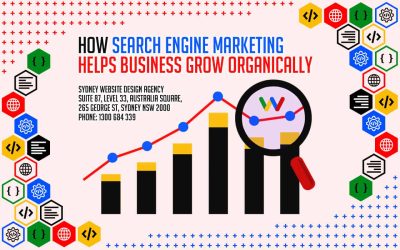WordPress Maintenance
Your website is the backbone of your online presence. Keep it secure, stable, and performing at its best with our comprehensive WordPress maintenance and backup services. Our team of experts will proactively handle updates, security patches, backups, and optimisations, ensuring your website is safeguarded against threats and potential data loss. With our reliable support, you can focus on your core business while we handle the technical aspects, giving you peace of mind and a resilient online platform.


WordPress Maintenance
Word description: “Your website is the backbone of your online presence. Keep it secure, stable, and performing at its best with our comprehensive website maintenance and backup services. Our team of experts will proactively handle updates, security patches, backups, and optimisations, ensuring your website is safeguarded against threats and potential data loss. With our reliable support, you can focus on your core business while we handle the technical aspects, giving you peace of mind and a resilient online platform.

WordPress Maintenance Services
If you want to grow your business, it’s essential that your website is running at its best. That’s why we offer a range of services designed to keep your site running smoothly and securely. We take care of your website’s performance and security so that you can focus on running your business.
The key to your website’s maintenance and health is its monitoring it for breaches, vulnerabilities, performance, updates, security etc. We have all the software, knowledge and systems in place to ensure your website is backed up, protected, preforming accordingly and updated based on your selected WordPress Maintenance service.
Did you know If your website is down or loads slowly, it’s bad for the business, because it’s actually costing you money by losing clients
we have created a maintenance services tailored to the needs of each business website and budget, ensuring that all aspects are covered, from hosting through optimisation and beyond. You’ll be able to relax knowing our experts are taking care of every aspect of your business digital asset in your business for you!

WordPress Maintenance Services
Brief explanation on WordPress Maintenance Services and what each task do, to help you decide which plan is the correct plan for you.

Website Health Check
Checking the site health status or score rating will guide us to inspect what is needed to improve the performance of your site and all its assets before our tech team completes each task from the maintenance services you have selected.

Backups
Safeguard your digital business from the bad guys, human error, software failure or even a crashed host. We have witnessed high stress level of many businesses because of the loss of their website, expensive fees to recover their site or even starting from scratch DON’T LET THIS BE YOU…
We use high secure off-site cloud backup to suit all size or type of businesses. From monthly backup to incremental backup. Incremental backups ensures you never lose any of your latest files, sales, activities or data.
Backups Archive
Backups are best stored in a safe cloud base data centre, especially if it’s encrypted. Management of all our client’s backup file and file size’s plays a massive role in managing the archives, hence each plan has different archive duration.

Core Update
Primary purpose for updating to the newest version of WordPress, Themes and plugins in our care plans is to strengthen the security of client’s site which includes fixing bugs, glitches, increase security and vulnerabilities.
Theme Update
Primary purpose for updating to the newest version of WordPress in our maintenance services is to strengthen the security of clients site which includes fixing bugs, glitches and security vulnerabilities.
Themes customise the appearance of a WordPress website. All major WordPress theme have massive team of software developers working continuously to make improvement and advancing their theme. All these must be updated in any WordPress website, otherwise the website becomes vulnerable.
Plugin Update
Plugins are software’s that add certain functions to a WordPress website by plugging into the core and theme, there are thousands of plugins out there. Plugins also need to be updated, just like the WordPress core and WordPress theme. At Sydney website design agency, we only invest into trusted premium paid plugins to save time, energy and have peace of mind.

Website Optimisation
has many meanings in the online world, in this case we are only discussing optimisation in technical terms only NOT “advertising or marketing terms” but it has massive impact on overall performance of any online business.
Speed Optimisation
Requires many aspects of website such as image, CSS and Minify JavaScript, Leveraging Browser Caching, Server Response Time, Removal of Query Strings and many other tasks to be optimised to achieve a great result of speed optimisation.
Database Optimisation
Database is where all the data of each website structured. Reducing database communication time is required to increase the response time from database on the server. Database of each website grows with all the contents, updates etc… Therefore database must be maintained and optimised.
Performance Scanning
There are number of online software’s used to scan the performance of any website to diagnose the errors. Once the scan is completed, we can implement improvements strategies because this will support all other optimisations.
Optimised Hosting
Hosting companies play a massive role in hosting optimisation, selecting the correct hosting company to host or transfer your website to will have massive impact in your website overall performance because it is one of the main foundation of website. Keeping all files and database clean then ensure bandwidth and storage size is optimised.

Support
Technical or E-Commerce Support; Support and consultation are totally two skill sets. To save you and our team unproductive time we highly recommend for you to follow through the support system.
Our support team will prioritise your support request based on your current plan, urgency of your support and requirements.

Website Security
WE CAN NOT emphasised enough the importance of having your website safe and secure; Because it protects your assets, clients data and eventually leading to increased business revenue.
Website Security Scanning
We install software’s that scans vulnerability of a website and notifies us if the security of website has been breached and what actions is required.
Spam Clean-up
There are robots that scan the internet looking for spamming websites, we manage and monitor this process to give you peace of mind.
Uptime Monitoring
It’s another fantastic software which continuously check the status of website and server 24/7 365 days for its availability and performance.
Audit Login protection & masking
Better secure your default login URL. Make it tougher for bots to find your login screen with a unique slug.
Two-factor authentication
Join millions who safeguard their accounts with two-factor authentication. Activate 2FA to protect your account with both your password and phone.
Blocklist monitoring
Protect your site with manual and automatic IP ban, and allow list control.

Website and hosting management
Many of our client love the fact we manage their hosting company for them; not just because we understand the tech jargon and the software also because they done have to worry Storage, bandwidth and all the updates.
SSL Management
SSL certificate is a must for all websites these days and there are varieties of them to suite different business depending on the traffic and dollar value turnaround on that website. You simply do not want miss renewing your SSL as it could cause many hours of downtime. Hence our clients prefer us to manage it for them.
Multisite Management
Multisite is mainly use for coaches, mentors, course creators sales/landing pages, running advertising campaign and a few other industries. Multisite is literally another website that operates with sub name of the main website “ sub.yourwebsitename.com “.
Just like the main site the sub website needs all the care and maintenance.
WordPress Maintenance Services
Price includes 3rd party software’s
subscription, management, and cloud storage.
Basic Care
$74 Per Month
Basic Care is suitable for basic website which only has pages, It’s not regularly edited.
Website Health Check
$740
Pay Annually save 2 months
Plus Care
$137 Per Month
Plus Care is suitable for light eCommerce and membership website to protect clients information and insure your site secured and operating 24/7 seamlessly.
Website Health Check
Premium Security Software
Daily Cloud Backups
Backups Archive 30 Days
Weekly Core Update
Weekly Theme Update
Speed Optimisation
E-Commerce Support
Performance Scanning
Site Security Scanning
Optimised Hosting
Spam Clean-up
Free Technical Support
$1, 370
Pay Annually save 2 months
Premium Care
$274 Per Month
Premium Care is suitable for multisite with subdomain such as eCommerce, membership and learning websites to protect clients information, course activities and insure all sites secured and operating 24/7.
Real Time Cloud Backups
Backups Archive 90 Days
Weekly Core Update
Weekly Theme Update
Weekly Plugin Update
Speed Optimisation
Database Optimisation
Priority Technical Support
E-Commerce Support
Performance Scanning
Site Security Scanning
Optimised Hosting
Spam Clean-up
24/7 Uptime Monitoring
Hosting Management
Multisite Management “up to 5 Sites”
$2, 470
Pay Annually save 2 months
Sydney Website Design Agency Services
SEO Blog
Harness the Potential of Search Engine Optimisation (SEO): Dive into our insightful SEO blog category dedicated to empowering businesses in Sydney with the knowledge and tools to boost businesses and online presence. Explore effective SEO techniques, stay updated on industry trends, and unlock the secrets to improving website visibility, driving organic traffic, and maximising conversions. Ignite your website’s success today!


SEO Blog
Harness the Potential of Search Engine Optimisation (SEO): Dive into our insightful SEO blog category dedicated to empowering businesses in Sydney with the knowledge and tools to boost businesses and online presence. Explore effective SEO techniques, stay updated on industry trends, and unlock the secrets to improving website visibility, driving organic traffic, and maximising conversions. Ignite your website’s success today!

How Blog Writing Impacts Customer Engagement and Generates Leads
How Blog Writing Impacts Customer Engagement and Generates Leads The power of a well-written blog cannot be underestimated in today’s digital world. By sharing useful information and solving customer problems, a business blog can not only increase website traffic and...
Content Marketing Services Sydney for Businesses who are willing to thrive
Content is King. That alone explains why it is important for online businesses, both big and small, to have a content marketing strategy for their brand. Interestingly, 7 out of 10 marketers in one form or more of content marketing, knowing well that it is an...
How To Invest In YouTube Advertising Service, The Second-Largest Search Engine
As businesses strive to find new and innovative ways to reach consumers, many are turning to YouTube advertising. This form of advertising is a wonderful way to promote your brand to a large and diverse audience. YouTube is the second-largest search engine in the...
How Search Engines Marketing Helps Business Grow Organically
Effective Search Engine Marketing Strategies for Business Growth and Online Visibility In search engines marketing, advertisers who only pay for impressions that result in visitors, making it a cost-effective approach to spend marketing budget. As an added incentive,...
Effective Ways to Optimising Google My Business to Rank Better in Search Engines
Leveraging Google Business Profiles for Local SEO Success As a start-up business, always remember that you are the one who will be investing a lot of effort to connect and engage with your audiences. Not the other way around. Compared to big-name brands, you need to...
Best Local SEO Packages for Your Business
How to Choose the Right Local SEO Package for Your Business Now that you have finally decided to hire a local SEO agency to build your brand online, how exactly are you going to do it? What types of services are you planning to get? With startup businesses, financing...
Key Advantages of Hiring a Local SEO Specialist to Build Your Small Business Locally
Top Perks of Bringing on a Local SEO Specialist to Boost Your Small Business When marketing a small business, local SEO is crucial. Hiring a local SEO specialist can boost online visibility. Optimising your website and local listing for relevant keywords helps attract...
How SEO Services Australia Can Take Your Small Business to the Next Level
SEO Services Australia for Small Business Growth If you're running a small business, it's important to make sure you're doing everything you can to get the most out of your online presence. And one of the best ways to do that is with search engine optimisation...
The Undeniable Value of SEO and Web Design Company Contributes to Businesses Success
The Undeniable Value of SEO and Web Design Company Contributes to Businesses Success When you invest in a company, it’s simple to determine how much money you’ll make. You know what your margins are if you buy X to resell. You have a good idea what your ROI will be....
F
A
Q
S
WordPress Maintenance Frequently Asked Questions
What is WordPress Website Maintenance?
WordPress website maintenance refers to the ongoing tasks required to keep a WordPress website up to date, secure, and functioning optimally. It involves regular updates of the WordPress core, themes, and plugins to ensure compatibility, bug fixes, and improved performance. The first step in maintenance is backing up the website files and database.
Monitoring the website’s front end and back end is essential to detect issues and ensure a smooth user experience. Security monitoring and malware scans help prevent and address any potential security breaches. Performing scheduled maintenance, such as optimising databases and cleaning up unnecessary files, helps maintain website speed and efficiency.
For web developers or businesses managing multiple websites, maintenance can involve centralised management using tools like a file manager or a dashboard that streamlines updates and tasks across all websites. In addition, seeking professional digital marketing services can ensure the website remains optimised and aligned with business goals.
Why is WordPress maintenance important?
WordPress maintenance is crucial for several reasons. Keeping WordPress and its plugins up to date is the first thing to prioritise, as it ensures that the site remains secure and protected against vulnerabilities that can be exploited in case of outdated software. Regular security updates prevent potential breaches and maintain the integrity of the WordPress site.
Planned maintenance helps in identifying and fixing any issues before they become major problems. Utilising features like maintenance mode or a maintenance page with maintenance mode plugin can display a user-friendly message during updates or maintenance tasks. Having a staging site for testing updates and changes minimises compatibility issues and ensures a smooth transition.
Regular WordPress maintenance tasks, including weekly updates, ongoing support, and automatic updates, keep the site functioning optimally, enhances performance, and provides the latest features of the WordPress platform.
What is the recommended frequency for performing WordPress maintenance?
The recommended frequency for performing WordPress websites maintenance depends on the specific needs and complexity. As a general guideline, it is advisable to have a regular maintenance plan in place. This typically includes weekly or monthly updates for the WordPress core, WordPress themes, and WordPress plugins.
Additionally, monitoring the site’s performance and security should be done on an ongoing basis. Utilising features such as maintenance mode, accessible through the WordPress dashboard, can be helpful during updates or when making significant changes to the website, ensuring minimal disruption to site visitors.
What is the difference between a WordPress plugin and a theme?
A plugin is a set of code that adds additional functionality to a WordPress website. They are small pieces of software that can be installed and activated within the WordPress dashboard without the need for any coding or technical knowledge. Plugins can extend the functionality of a WordPress site, from adding contact forms and image galleries to creating an eCommerce store and managing SEO meta tags.
A theme is a template with specific design elements used in WordPress websites. Themes come with certain design features, such as colour schemes, layouts, page templates, and widgets that allow users to customise their WordPress website’s look and feel without having to write any code. Themes are also responsible for how content is displayed and organised on different pages. Some themes also include additional functions like short codes, custom post types, custom fields, custom taxonomies, and more.
Are there any tools or plugins available to simplify WordPress maintenance?
Yes, there are tools and plugins available that can simplify WordPress maintenance tasks, which allows you to enable a maintenance mode page on your website during updates or maintenance. This plugin provides a user-friendly interface to activate and customise maintenance mode page according to your needs. Additionally, there are other maintenance plugins available that offer similar features, such as the “Under Construction” plugin or the “Coming Soon Page & Maintenance Mode” plugin. These plugins provide options to create a custom maintenance page, display countdown timers, collect visitor emails, and more.
Furthermore, various security plugins, such as Sucuri, Wordfence, or iThemes Security, can assist in monitoring and mitigating security risks, scanning for vulnerabilities, and protecting your WordPress database from potential threats. Overall, utilising these plugins and tools can simplify the process of implementing maintenance mode, managing updates, and addressing security issues, contributing to a smooth and secure WordPress maintenance experience.
How do I put my WordPress site in maintenance mode?
To put WordPress in maintenance mode, you can use a wp maintenance mode plugin. After installing the plugin from the WordPress dashboard, activate it and navigate to the maintenance mode settings.
Here, you can enable maintenance mode and customise your maintenance mode page. This allows you to safely perform updates or fixes without displaying incomplete or broken content to visitors. Always remember to save settings after making changes.
Why should I use maintenance mode for WordPress updates?
Using maintenance mode is essential when performing WordPress maintenance tasks like update themes, plugin updates, and update WordPress core.
Enabling WordPress maintenance mode prevents visitors from seeing an incomplete or broken layout while updates are being made. It also helps maintain website performance and search engine rankings by ensuring that search engines do not crawl the site during maintenance.
A well-executed maintenance task plan includes activating maintenance mode and deactivating it once updates are complete.
What are the best practices for wordpress maintenance mode?
For the best results, always activate maintenance mode before performing updates on your WordPress site. Use a reliable maintenance mode plugin like wp maintenance mode to create a professional-looking maintenance page.
Regularly check for broken links using a broken link checker and install security plugins to enhance your site’s security. Ensure that your maintenance file is updated and all maintenance tasks are documented.
Finally, monitor your google analytics to track any changes in traffic and maintain your search engine rankings.