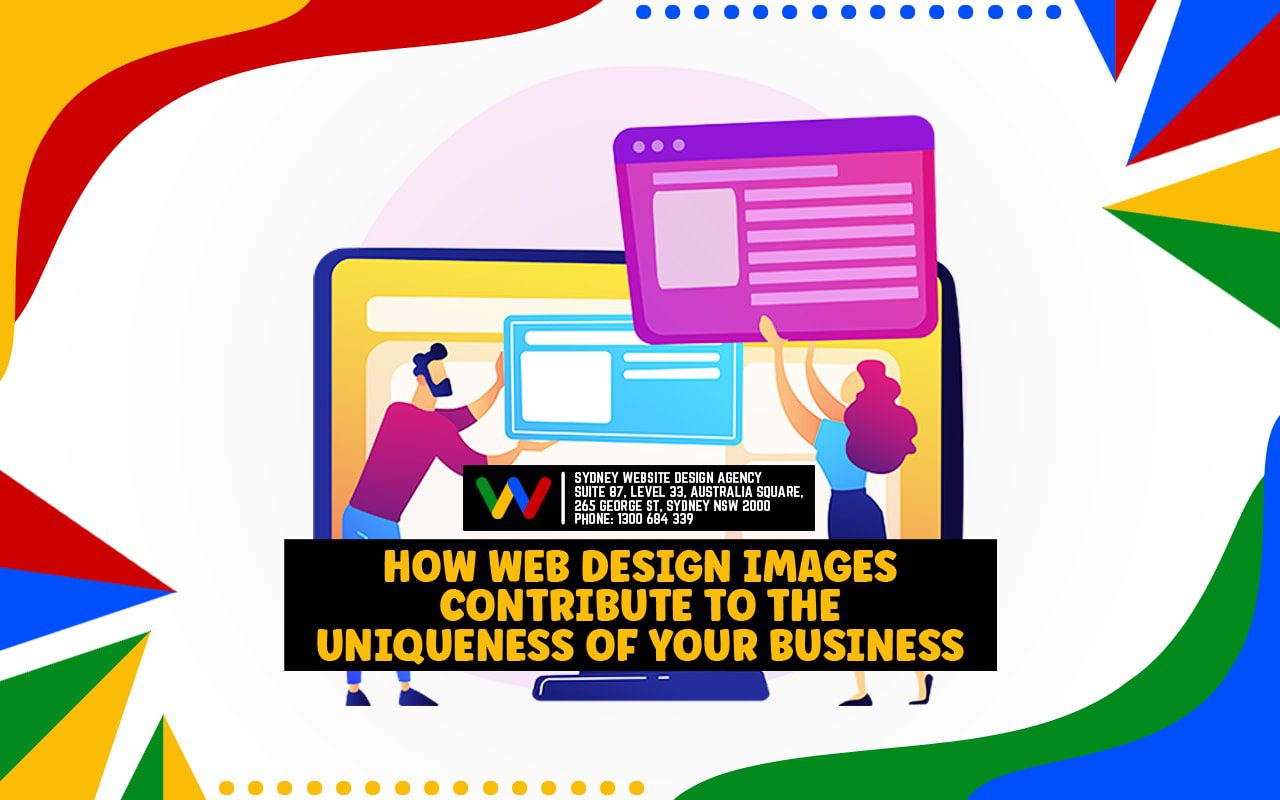Visual elements are an essential part of web design and can have a massive impact on the success of your business. Web design images, such as logos, banners, graphics, photographs, and illustrations, all contribute to the uniqueness of your business by conveying key information about your brand in a visually appealing way. With careful consideration of typography, colour palette and composition, you can use these items to create a distinct visual identity that stands out from other businesses in your field.
In this blog post, we’ll explore how web design images can be used to enhance the unique personality of your business and make it more memorable to potential customers. We’ll discuss topics like choosing the right image type for different purposes; creating visually cohesive branding; and understanding how images work with other web design elements. By the end of this post, you’ll have a more profound understanding of the power of web design images and how to effectively use them for your business.
Introduction
Web design images are one of the most important aspects of a website. Not only do they add visual appeal, but they can also help to communicate the message and branding of the business. To create an effective web design, it is significant to carefully select and use images that will support the overall theme.
There are many things to consider when selecting images for your website. The first is whether the image is relevant to your business. It is critical to be selective about which images you choose, as too many irrelevant images can actually detract from your message. Make sure that each image you use tells a story and supports your brand’s values.
Learn more are we go over the importance of unique and engaging images for your business website in this post.
Table of Contents
- What is Web Design Images
- Web Design Images Best Practices
- Benefits of Images In Web Design
- Best Qualities of Images, Best for Your Website
- Tips for Choosing Images for Your Web Design
- Steps in Optimising Web Design Images for Search Engines
- FAQs Web Design Images
- Understanding the Value of Web Design Images for Your Business
Yes, I Want Website Design To Stand Out
No, I Don’t Want my Website To Stand Out.
What is Web Design Images

Web design images are visual elements used in web design. This category includes logos, banners, graphics, photographs, and illustrations. These items help to communicate the unique personality of your business by providing key information about your brand in a visually appealing way. Images can also be used to create an aesthetically pleasing composition with other web design elements.
Web design images contribute to the uniqueness of your business by conveying important messages about your brand in a visually appealing manner. For example, you could use a logo or banner to showcase your company’s mission statement or core values. You could also use illustrations to bring life and character to a website while still conveying a specific message. Furthermore, photos can be used to convey the atmosphere and energy of a business in an engaging way.
When selecting images for your website, it’s significant to consider the typography, colour palette and composition of the design to ensure that all elements work together cohesively. This will help create a distinct visual identity that stands out from other businesses in your field and makes your brand memorable to potential customers. Moreover, it’s essential to choose images that are related to your industry or relevant to the content on each page. This will help ensure that the visual elements add meaning and context to your website.
Web Design Images Best Practices

When incorporating web design images into your website, there are several best practices to keep in mind. By following these best practices, you can ensure that your website looks professional and appealing to potential customers.
- Choose the right image type for each purpose: Identify which images are best suited for conveying specific messages and create a visual hierarchy with them in mind
- Use high-quality, relevant images: High-resolution images are important to ensure that your website looks sharp and professional. Furthermore, make sure to select images that are related to your industry or relevant to the content on each page
- Create visually cohesive branding: Ensure that all web design elements work together cohesively by choosing a colour palette, typography, and composition that reflects your brand identity
- Understand how images work with other web design elements: Be mindful of how visuals will interact with other elements on the page, such as text or graphics. For example, you may want to use a smaller font size to ensure that any text is legible when placed over an image.
Follow these tips to create an aesthetically pleasing web design that conveys your brand’s unique personality. Moreover, it will help make your business stand out from other businesses in your field and make it more memorable to potential customers.
Benefits of Images In Web Design

When it comes to web design, images are essential for crafting an aesthetically pleasing and memorable online experience. Images can help make a website stand out with unique visuals that convey significant messages about your brand. Furthermore, they allow you to create visually cohesive branding that connects with potential customers in an engaging way. Additionally, images can bring life and character to your website while still providing context and meaning
Lastly, incorporating images into your web design is a great way to improve the user experience of your site. Images can help break up long blocks of text and make content easier to digest. Moreover, they can be used to guide users through the page and keep their attention focused on particular elements, such as call-to-action buttons or other interactive features.
You can incorporate web design images into your website in a way that reflects your brand identity while creating an aesthetically pleasing online experience for potential customers. Images can help make your website stand out from other businesses in your field and make it more memorable to potential customers. By understanding how visuals interact with other elements on the page, you can create an engaging user experience that appeals to your target audience.
Best Qualities of Images, Best for Your Website

When choosing images for your website, there are several key qualities to look out for. Firstly, the images should be professional and of high quality. Low-resolution or grainy images can make your website look outdated and unprofessional. Secondly, the image should be relevant to the message you’re trying to get across and fit with the overall theme of your website. Thirdly, it’s important to find an image that is eye-catching and appeals to users. And finally, make sure all your images are correctly sized, so they will fit perfectly on any device used by visitors.
The right web design images can help set your business apart from the competition, so decide carefully! With a little research and consideration, you can find the perfect images that will help to create a unique and memorable website experience.
Tips for Choosing Images for Your Web Design

By selecting the appropriate web design images, you can make a lasting impression on users and help set your business apart from competitors. With careful consideration and selection, you can create a unique online presence that truly represents your brand. By taking the time to choose the right images for your website, you can make a strong impression on visitors and help your business stand out from the competition.
- Do some research on what images best represent your business
- Ensure that all your images are high quality and relevant to the website’s theme
- Be aware of any copyright restrictions when selecting images for use
- Make sure all the images fit well with each other, as well as with the overall website design and branding
- Consider how eye-catching an image is and it’s likely to draw visitors in?
- Choose images that will look good on any device used by visitors
Selecting quality visuals that are relevant to your brand and fit well with the overall look of your website will ensure that users have an enjoyable experience, which could result in more engagement, leads and sales. With some research and consideration, you can find the perfect images that will help to create a professional and memorable website experience.
Steps in Optimising Web Design Images for Search Engines
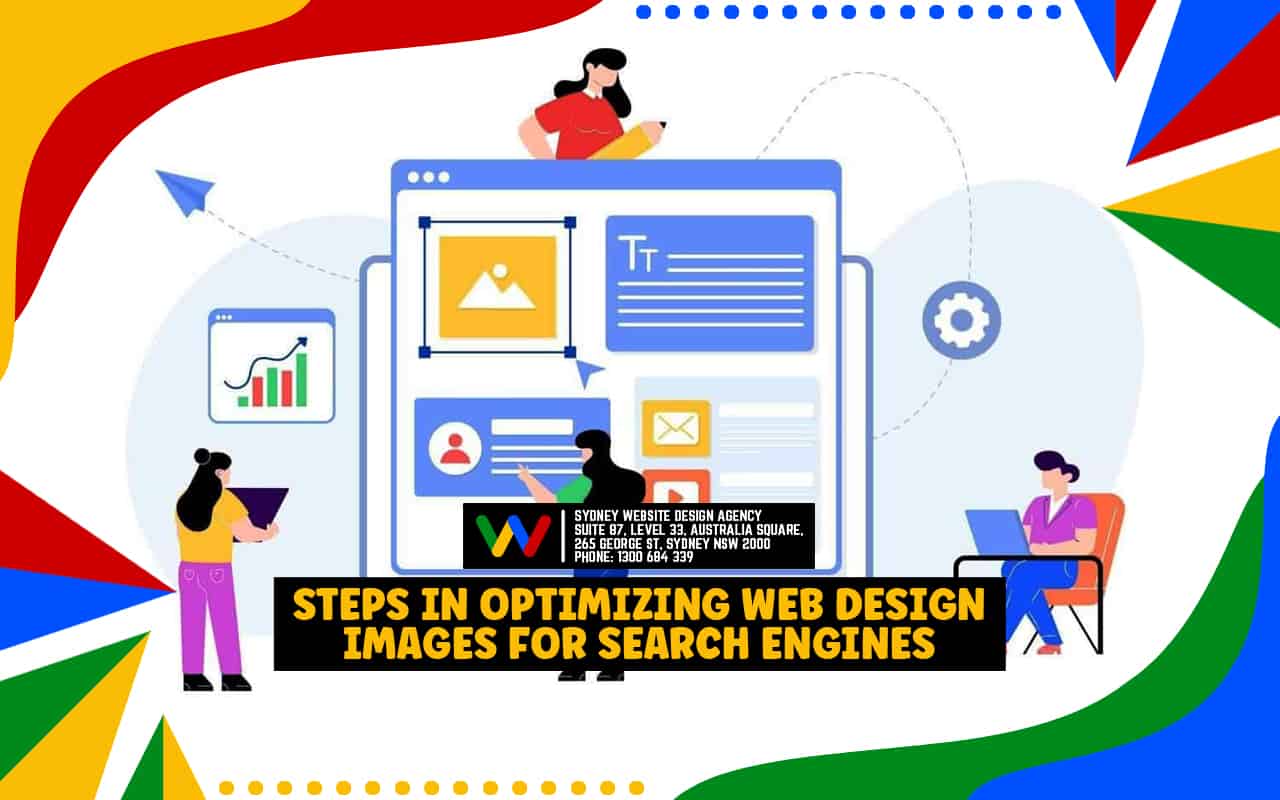
Deciding on the right web design images is essential for creating a winning website that appeals to visitors and stands out from the competition. Do some research, selecting high-quality visuals that fit with your branding and theme, being aware of copyright restrictions and taking steps to optimise images for search engine visibility.
1. Choose relevant keywords
Ensure that you choose the right words and phrases associated with your website to help search engines find your images
2. Add captions and Alt tags
Using descriptive captions and Alt tags for each of your images can help boost their visibility in search engine results pages
3. Compress and resize images
Image compression reduces file size, which helps speed up page load times, while resizing ensures they look good on any device used by visitors
4. Use image sitemaps
Sitemaps are not just for text content – they are also great for helping search engines find all of your web design images quickly and efficiently
By following these steps, you can optimise your images for search engine visibility, helping to draw more attention and engagement to your website. With a carefully planned image strategy, you can create an unbeatable website experience that will stand out from the competition.
You can ensure your website looks professional and provides an enjoyable user experience. Ultimately, this could result in increased engagement, leads and sales for your business.
Web Design Images Frequently Asked Questions
What type of blog template should I use?
How often should I update my blog templates?
Are there any tips for creating engaging blog posts?
What should I do if I’m having trouble creating an effective template?
How can I make my blog posts mobile friendly?

Understanding the Value of Web Design Images for Your Business
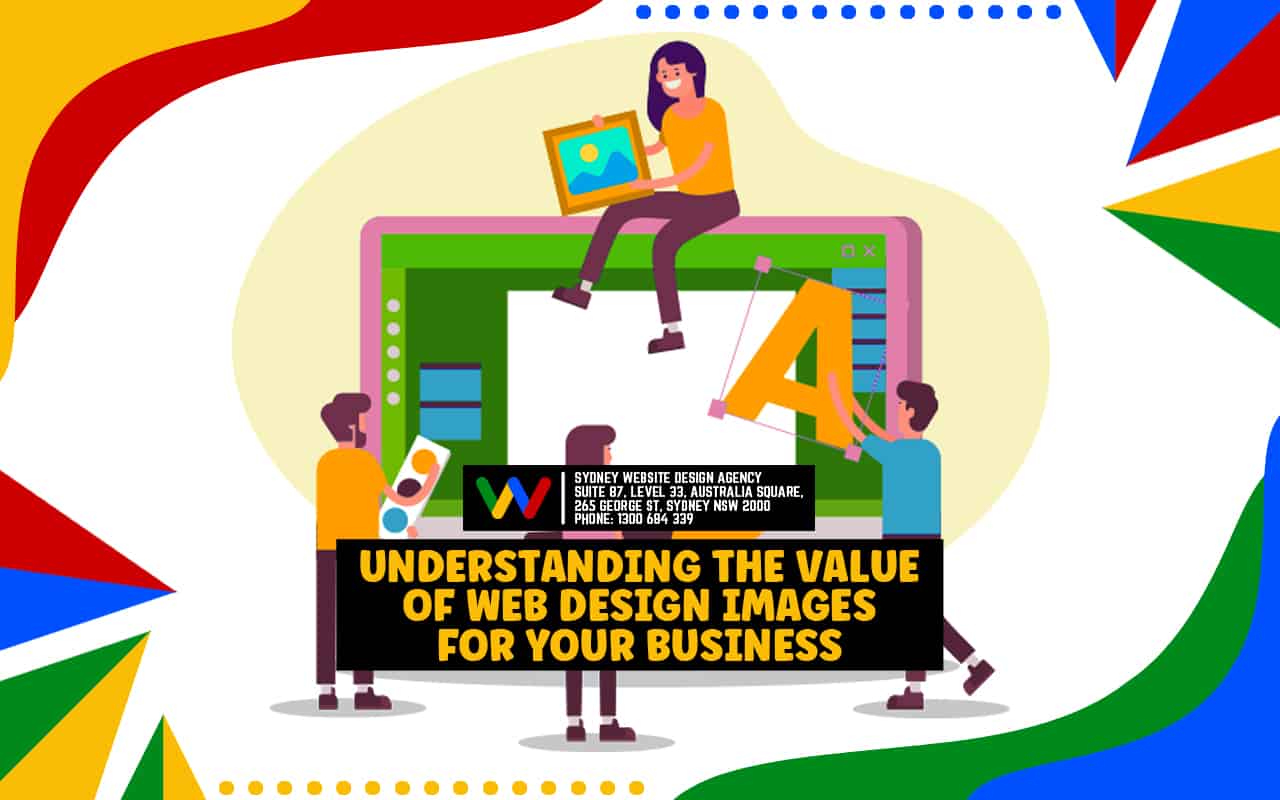
It’s clear that using the right web design images can have a massive impact on your business. Not only will it help create an unforgettable website experience, but also boost visibility in search engine results pages and draw more attention to your brand.
By following best practices such as selecting relevant keywords, adding captions and Alt tags, compressing and resizing images appropriately, and utilising image sitemaps, you can ensure that your visuals are optimised for both users and search engines alike.