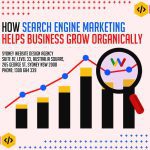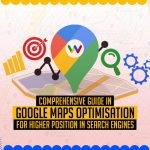If you’re a business owner looking to build your own website or a landing page, it can be hard to understand the web design terms and vocabulary that come along with it. Many of us have heard words like “HTML”, “CSS”, and “JavaScript” but we don’t truly know what they mean or how they are used in web design. This can make discussions about web design and web development confusing and intimidating.
That’s why it’s important for business owners to become familiar with some common terms related to web design so that conversations about their projects with their professional web designers go smoothly. In this blog post, we’ll cover some of the most essential concepts in web design that all business owners should know before hiring a designer or attempting DIY projects on their own.
We’ll explain each concept in simple language so that anyone can understand them without any prior knowledge of coding, web development, or programming languages. By understanding these basic concepts, you will be able to communicate more effectively with designers and create better websites for your business!
Introduction
What are web design terminologies? Web design terminologies refer to the language and jargon used in the field of web design. Knowing the terminology can help business owners understand how their website is designed, how it works, and what features are available.
As a small business owner, you wear many hats. One of those hats is likely managing and monitoring your website leads, sales and progress. Whether you do it yourself or you have a team, you need to understand these terms to help you with communication. Even if you’re not the one designing and building your website, it’s important to be familiar with the terminology and vocabulary used in the field. In this blog post, we’ll go over some of the most common terms and explain what they mean in plain English. By understanding this jargon, you’ll be able to better communicate with your web designer (or developer) team and have a more productive working relationship.
Table of Contents
Web Design for Business

For business owners looking to build their own website or hire someone else, it is significant to become familiar with the web design terms and language. This blog post will cover some of the most essential concepts in web design that all business owners should be aware of before they start any projects. We’ll explain these terms simply, so anyone can understand them without ever learning to code languages—this way you can communicate more effectively with your designer and create a remarkable site for customers!
Importance of Understanding Web Design Terminology

As a business owner, it is important to understand the web design terms, web development terminology and language. Doing so will allow you to better communicate with your designer or developers when discussing your website project.
It will also help you create an effective site that meets your customers’ needs and gives them an enjoyable experience. Understanding these basic concepts will ensure that your website performs well and looks great for years to come. Additionally, this helps in SEO search engine optimisation too.
By familiarising yourself with some common terms related to web development, you can make sure that conversations about your project go smoothly. You’ll be able to communicate more effectively with designers and create better websites for your customers. Additionally, you can become more involve with the creation of your web pages and landing pages.
When hiring a web designer, it’s important to ask questions about their experience designing sites with the above language and concepts to make sure they have a solid understanding. If done correctly, understanding web design terminology can help you create a successful website that will serve your business needs for years to come.
Top Web Design Vocabulary for Small Businesses

Now that you have some basic understanding of web design terminology, let’s look at a few of the most common terms used by small businesses. Understanding these will help you communicate better with designers and create an effective website for your business:
Responsive Web Design
This type of design allows a website to adjust its layout to fit different screen sizes, so it looks great regardless of whether someone is viewing it on a desktop or mobile device. Reliable and efficient web developers can easily achieve a html code that is ideal for a given web page.
Content Management System (CMS)
A CMS is a software application used to create, manage and publish content on websites without the need for coding knowledge. Popular examples include WordPress, Drupal, and Joomla. Ecommerce websites can also benefit from having an efficient CMS installed in the site structure.
Search Engine Optimisation (SEO)
SEO is the practice of optimising web content to improve a site’s visibility in search engine results pages. This can help boost your website’s ranking and increase the amount of organic traffic it receives.
Analytics
Analytics are used to measure website performance and user engagement, giving you insight into which parts of your website are working well and which need improvement.
HTML (Hyper Text Markup Language)
This is the programming language used to create webpages and websites.
(Cascading Style Sheets)
A coding language that controls the design of a website, including text size, font type, colour schemes etc.
UI/UX Design
The UX stands for user experience and refers to the overall feel of a website; while UI stands for user interface and relates more closely to how each page looks visually within a website’s framework
JavaScript
An object-oriented scripting language mainly employed as part of web browsers to provide enhanced user interfaces and dynamic websites
Web Hosting
The process of putting your webpage onto an internet server, so it can be accessed by anyone who has access to the internet
SEO (Search Engine Optimisation)
The practice of optimising one’s content, so it can higher rank with search engines such as Google or Bing.
Domain Name
This is the address people use to find your site online, like www.sydney.website
APIs (Application Programming Interfaces)
An interface allowing various applications to communicate with each other to access data or services from another system
User
As the word suggests, a “user” is anyone who will be utilising your website. Other branches may refer to them as customers or clients, yet it’s imperative that you remain consistent while referring to these web visitors – always use the term user!
Usability
If a website is unintuitive and difficult to use, visitors will likely leave before they gain anything from it. For that reason, ‘usability’ focuses on the simplicity of the user experience; how easy it is for normal people to move around your site with ease. To retain customers and ensure their satisfaction, you must always optimise your website’s usability.
User Experience (UX or UXD)
Also known as User Experience Design, User Experience (UX) concentrates on the human-computer/device interface. For example, when you tap your phone’s battery indicator icon – that is part of the user experience! While UI design builds something for users to interact with, UX focuses on what happens during actual interaction.
Wireframe
A wireframe is a foundational sketch used to plan out the structure and functionality of an intended website. Generally, these wireframes are hand-drawn on paper before being digitally re-created in grey scale with an application such as Photoshop or Illustrator. All design features like colour schemes, imagery, and typography are left behind, while text fields are replaced by “Lorem Ipsum” (i.e., dummy) texts instead.
Frameworks
Constructing a strong foundation for your development projects with a framework can be an invaluable asset, saving you time and effort. Broadening the capabilities of your site without having to start from scratch or spend hours coding simple features is made easier when using frameworks!
Text Editor
Crafting code is an arduous endeavour, and text editors are the essential programs developers need to make it happen – just like how you would use Microsoft Word for writing documents. There are a many options out there that come with bonus features to help save time.
Front-End
The front-end of a website is the visual and interactive elements users interact with directly. HTML, CSS, and other coding languages are used to make it easy for user browsers to understand these elements. To think about this concept in more simple terms, you can compare your website to that of a restaurant: The front-end would be represented by servers taking orders, menus being presented and decorations making the place look pleasant – all components customers see upon walking in!
Back-End
The back-end of a website is an unseen world, but it’s where all the major action happens. Server languages such as PHP and .NET are used to power this side of the internet—sometimes referred to as server-side coding. Without it, websites simply wouldn’t exist.
Is Your Current Web Design Team Living Up to Your Expectations

If you’ve hired a web design team to create or update your website, it’s important to make sure they understand and use the above terminology. If not, you may need to find another team that does to ensure that your website meets all of your needs. To make sure this is the case, ask them questions about their process and make sure they are familiar with the language related to web design.
By taking the time to understand web design terminology, small business owners can ensure that their websites are designed with users’ needs in mind and meet desired goals. Understanding these terms will also help you communicate better with designers so that your project runs smoothly and efficiently. With a strong understanding of the language related to web design, you can create a successful website that serves your business needs for years to come.
Web Design Terminology Frequently Asked Questions
What is Responsive Design?
What is a Content Management System (CMS)?
What is Search Engine Optimisation (SEO)?
What is Analytics?
By understanding web design terminology and knowing the answers to these FAQs, small business owners can ensure that their websites meet all of their needs and communicate more effectively with designers. This will help create a successful website that serves your business for years to come.

Invest in Your Business Website Design For Business Growth

By staying up-to-date on current trends in web design, you’ll be able to identify potential opportunities to improve your website’s performance and user experience over time. You’ll have a deeper understanding of what features will best benefit your audience, so you can focus on those areas first when developing new content or adding functionality to improve engagement.
Ultimately, having an understanding of web design terminology allows small business owners to feel confident in their project management and discuss their needs with developers more effectively.
This will ensure that they create a website that meets all their needs, communicates well with current and potential customers, enhances user engagement, and serves them for years to come.