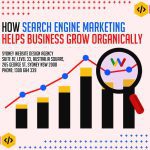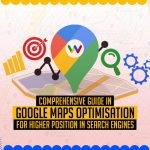Boost Your Small Business with Google Maps Optimisation!
Businesses, small and large corporations alike, have a common goal – to earn profits. On top of doing philanthropy, providing jobs for the community, being the change in the industry, or providing something better for its target market, one of their motivations for launching businesses is to earn profits.
And what is the best way for businesses to earn more? They need to establish a business presence to reach out to potential customers. For a small business to achieve this, they need to bring in more leads to the business to increase the possibilities of securing them as clients and customers for their business.
One of the many ways to achieve this is by optimising Google Maps Business listings. Google Maps optimisation helps create a more robust business listing for your business, making it more visible in local search results.
Optimising Google Maps Business Listings is beneficial for small businesses as it makes their business listing more visible in local search results. This leads to more customers finding and contacting the business, which can result in more sales and growth. Additionally, Google Maps Optimisation can help a small business build a stronger online presence, which can lead to increased brand awareness and customer loyalty.
Introduction
Google Maps Optimisation is an important part of any businesses online marketing strategy. It is the process of making sure that your business is listed as accurately as possible on Google Maps and that your website is optimised to show up in the search results when someone searches for your products or services.
Your Google Maps listing is an indispensable marketing tool for your company. It may help you get discovered by new consumers, distinguish yourself from rivals, and increase sales – all for free. However, just because your firm is listed in a certain area does not guarantee that Google will rank it for searches in that location.
Studies show that people rarely look past the first few results when they are searching for a place to go. This means it is essential to make sure your Google Maps listing is optimised to appear first in relevant searches.
Table of Contents
- What is the Role of SEO in Google Maps?
- Google Maps Marketing: What You Need to Know
- Importance of Google Maps Optimisation for Your Brand
- What is a Google Business Listing?
- How to Rank Higher in Search Engines with Google Maps
- Advantage of Google Maps Optimisation for Local Businesses
- FAQs
- Tracking Your Google Maps SEO Performance
What is the Role of Google Maps in SEO?

Creating a rich and robust Google My Business Page is one of the best techniques for local search engine optimisation. With almost half of all Google searches geared towards local information, it would be a waste of resources if one will not optimise their GMB pages. Additionally, more than 61% of local searches ends in a purchase. Thus, with SEO practices incorporated in your Google Business Listings, you are leading your local business into reaching better positions in local Google searches.
One of the many ways to achieve this is by optimising a Google Maps Business listing. Google Maps optimisation helps create a more robust business listing for your business, making it more visible in local search results.
There are a few key elements to creating and optimising a Google Maps listing:
NAP information – Your Name, Address, and Phone number should be consistent across all your online properties, including your website, social media profiles, and business directories. This helps search engines understand where your business is located and how to contact you.
Keywords – Use relevant keywords in your business listing title and description to help potential customers find you more easily.
Categories—Choose the most relevant categories for your business to ensure you’re appearing in front of the right people.
Images – Add high-quality photos of your business, products, or services to make your listing stand out.
Reviews – Encourage customers to leave positive reviews on your listing to improve your chances of ranking higher in search results.
By following these tips, you can optimise your Google Maps listing to appear higher in search results and get more customers through your door.
Creating a rich and robust Google My Business Page is one of the best techniques for local search engine optimisation. With almost half of all Google searches geared towards local information, it would be a waste of resources if one will not optimise their GMB pages. Additionally, more than 61% of local searches ends in a purchase. Thus, with SEO practices incorporated in your Google Business Listings, you are leading your local business into reaching better positions in local Google searches.
But how does one optimise their GMB? Here are some of the essential tips:
Use the Right Categories
When you create your GMB listing, you will be asked to choose a primary category. This is critical as it helps Google understand what kind of business you have. Be as accurate and specific as possible when choosing your categories. You can also add up to 5 additional categories. Do not stuff your listing with too many categories just to signal relevance to Google. This will only result in a suspension of your account. Just decide on the most appropriate and relevant categories that best describe your business type.
Completely Fill Out Your Business Information
Make sure that all information about your business is accurate and up-to-date. This includes your business name, address, phone number, website, opening hours, etc. Google wants to make sure that searchers will be able to find the information they need about your business, so it is important to provide them with complete and updated information. Include the business category your brand is under. Be specific and detailed as much as possible in filling out the information on your business account.
Optimise Your Business Description
Your GMB business description is an opportunity for you to tell searchers what your business is all about. Make sure to use keywords that are relevant to your business and location. Keep your description short, concise, and easy to understand. Avoid using too much fluff or promotional language.
Add Photos and Videos
Adding photos and videos to your GMB listing can help it stand out from the competition. Make sure to add high-quality photos that are relevant to your business. You can also add videos to show off your products or services in action. Additionally, ensure that your images, together with your page layouts, are responsive to mobile devices.
Use Keywords in Your Posts
Google My Business Posts are a great way to promote your latest news, deals, and events. You can also use them to target specific keywords. When creating a post, be sure to include relevant keywords in the title and body text. You can also use hashtags to make your posts more discoverable.
Encourage Customer Reviews
Google customer reviews are one of the most important ranking factors for local businesses. If you want to improve your GMB ranking, then you need to encourage customers to leave reviews for your business. The best way to do this is by providing excellent customer service and asking customers to leave reviews after they’ve had a positive experience.
Respond to Reviews
In addition to encouraging customers to leave reviews, you also need to respond to the reviews that are left for your business. This shows Google that you are active on your GMB listing and that you care about your customers. When responding to reviews, be sure to remain professional and courteous at all times.
Add structured data markup
Structured data markup is code that you can add to your website to help search engines understand your content better. You can use structured data markup to provide information about your business, such as your business name, address, hours of operation, etc. Adding structured data markup to your website can help your GMB listing stand out in search results and can improve your click-through rate.
Promote Your GMB Listing
In addition to optimising your GMB listing, you also need to promote it. This can be done by adding a link to your GMB listing on your website and sharing your listing on social media. You can also run Google Ads campaigns to drive traffic to your listing.
By following these tips, you can optimise your Google Maps listing for better visibility in local search results.
Google Maps Marketing: What You Need to Know

If you want your company to flourish, now is the time to ensure that it appears on Google Maps in your local area. Potential consumers are less likely to do business with you if they can’t find your store on Google Search or Maps, and you’ll miss out on the chance to develop loyalty and trust in your local area.
You’re making it simpler for people in your area to locate your firm when you use Google Maps marketing. Customers in the area may see your store when looking up directions or searching for similar enterprises on Google.
With most customers beginning their buyer journey online, it’s crucial to have local visibility on search engines like Google Maps. Otherwise, you lose potential visits to your store. If you optimise your website for local SEO (Search Engine optimisation), you’re more likely to be visible in searches and bring in new business.
You can quickly boost local foot traffic by ranking highly locally on Google Maps, where potential consumers are seeking directions near them. It will never be ideal to lose these visitors to your rival next door.
Google wants to give users the best experience possible when they’re searching for something. It’s in their interest to ensure that the most relevant results are displayed for every query. That means you’ll be rewarded handsomely if your website appears prominently for local searches.
Importance of Google Maps Optimisation for Your Brand

To give you a better sense of why Google Maps optimisation is significant, let’s take a look at some data. According to studies, out of the 3.5 billion queries carried out on Google every day, 88% can be traced back to mobile devices. Other studies suggests that 76 percent of those who perform a “near me” search on their smartphone will visit a local business they find within 24 hours.
In other words, if you take advantage of Google Map searches, you’ll have more potential consumers, which will result in enhanced revenue! You’re losing out on a significant chance if you don’t utilise this approach to look for local clients. So why do you need to invest in optimising Google Maps for your brand?
Smart and More Effective SEO Approach
In addition to potential customers being able to see your business’ great location on Google Maps, you also want them to be informed of other key details that will help seal the deal. This includes what services you offer, your hours of operation, contact information, and address. Including a link to your website is incredibly important as well since it allows for traffic directly to your site.
Local businesses receive a better search ranking than other companies in the same industry, according to Google. By prioritising for location, you’ll get a higher search rank, which means there will be less competition. It makes your website easier to find and follow.
Acquire Direct and More Relevant Traffic
The combination of a great location, good reviews, and effective use of keywords can help prospective customers find your business more easily. In addition to that, you’re also able to target consumers in your area with promoted pins. You have the opportunity to be one of the first businesses they see when they search for something related to your company.
Better ROI (Return on Investment)
Google Maps provides an effective way to market your business to local consumers with little effort or cost. All you need is time to ensure that your information is accurate and up-to-date. Optimising your Google My Business listing doesn’t require a large budget like other marketing methods, making it a very attractive option for small businesses. Plus, once you’ve created your listing, it’s there for good.
What is a Google Maps Business Listing?

Creating a free Google Business Profile is an excellent way to make your business more visible across all of Google’s services. Your profile can include details and photos of your location, offerings, and products.
Why Do You Need a Google My Business Account?
Google Maps, GMB, Google Business Listings. Does your brand really need all of these? Here are the top reasons why your business needs to have optimised Google Business Accounts.
Get discovered in Google (and Google Maps)
Google is the ultimate search referrer, whether you’re seeking for foot traffic or web traffic. A Google Business Profile ensures that customers can locate your company if they are seeking products and services similar to yours in their local area.
Your Google My Business page is crucial for your local SEO. It’s the first stop potential customers make to learn more about you. When people use Google Maps to find a nearby business, your company has a much higher chance of coming up as one of the top results if you have an optimised GMB profile.
Full Control Over Your Online Business Information
You may edit your Google My Business profile’s contact information, operating hours, and other essential details as needed.
You may also use the My Business Profile to announce service changes (such as temporarily shutting down or completely reopening), share photos, and provide other information relevant to your company. Because Google Business Profiles have excellent local SEO, the data you submit will rank higher than third-party sites with out-of-date information.
Get Insights into How Customers Discover and Engage With Your Business Online
In addition to providing up-to-date information about your business, Google My Business also allows you to see how customers interact with your company online. The GMB Insights tab provides detailed statistics on views, actions, and direction requests (directions to your location) over time.
This data can help you understand what customers are looking for when they find your business on Google Maps or in local search results. It can also give you ideas for new content to post on your GMB profile (more on this later).
Google My Business Is Free and Easy to Use
Finally, one of the best things about Google My Business is that it’s free to set up and maintain. All you need is a Google account to get started.
Once you’ve claimed your business, you can begin adding photos, service offerings, business hours, and other information to your profile. You can also respond to customer reviews and messages sent through your GMB listing.
How to Rank Higher in Search Engines with Google Maps

Hopefully, you have your Google My Business Profile up and running by now. Here are a few tips to make it more visible on Google.
Do fill out as much information as possible in your profile, including images, business hours, and services. This will give customers a better idea of what your business is about, and make it more likely for them to visit your store or office.
In addition, take some time to write a catchy and keyword-rich description of your business. Be sure to include relevant keywords that potential customers might use when searching for businesses like yours.
Another way to increase your chances of appearing higher in search results is to get reviews from happy customers. Google My Business allows customers to leave reviews directly on your profile page. The more positive reviews you have, the more likely you are to appear at the top of search results.
Finally, keep your business information up to date. If you make any changes to your hours, address, or contact information, be sure to update your Google My Business profile so that potential customers can easily find and reach you.
Advantage of Google Maps Marketing for Local Businesses

Google Maps has gone from a simple online map to a tool that lets you explore local businesses, plan your commute, and find new places. It is a place of discovery. How can it help your business?
Google Maps Helps Businesses Convert Leads into Sales
Converting leads into sales is the key to success for any business. The problem is that most businesses don’t know how to go about it. They spend their time and money on marketing, but they don’t see the results they want. Google Maps offers a solution.
Google Maps helps businesses convert leads by providing them with a platform to showcase their products and services. When customers search for businesses in their area, they are more likely to find ones that have a presence on Google Maps.
Businesses that appear on Google Maps are given preferential treatment in search results. This means that they are more likely to be seen by potential customers who are looking for what they offer.
Google Maps Encourages Audiences to Visit Your Business
Google Maps also encourages audiences to visit your business. When customers see your business on Google Maps, they are given the option to get directions to your location. This makes it easy for them to find your store or office.
Getting directions from Google Maps is a simple process. Customers just need to enter their starting location and destination. Then, they will be given turn-by-turn directions that they can follow to reach your business.
You can also add additional information to your listing on Google Maps. This includes your hours of operation, contact information, and website address. Adding this information makes it easier for customers to find what they need when they visit your business.
Google Maps Helps Build the Credibility of Your Business
Google Maps also helps build the credibility of your business. When potential customers see your business on Google Maps, they will know that you are a legitimate company. This can help you attract more customers and convert more leads into sales.
Google Maps Helps You Promote Your Business
Google Maps also helps you promote your business. When customers search for businesses in their area, your listing will appear in the search results. This gives you the opportunity to show off your products and services to potential customers.
You can also use Google Maps to promote your business on social media. You can share your listing on Facebook, Twitter, and other social networking sites. This will help you reach a wider audience and attract more customers to your business.
Google Maps is a powerful tool that can help you grow your business. If you’re not using it, you’re missing out on a great opportunity. Start using Google Maps today and see the difference it can make for your business.
Google Maps optimisation Frequently Asked Questions
How can I achieve a higher Google Maps ranking for my business?
Why are Google reviews important for Google Maps rankings?
How do local keywords affect my Google Maps business listing?
What role do local backlinks play in improving Google Maps rankings?
How can I track the effectiveness of my Google Maps optimization strategies?
By focusing on these strategies, including gathering Google reviews, using local keywords, and acquiring local backlinks, you can improve your Google Maps ranking and make it easier for potential customers to find local businesses like yours through google search and the Google Maps app.
Tracking Your Google Maps SEO Performance

There are a few ways to track your Google Maps SEO performance. One way is to use the “Google My Business” tool. This tool allows you to see how your listing is performing, how many views your listing has had, and how many clicks your listing has received. You can also use Google Analytics to track your site’s traffic from Google Maps. This will help you see which keywords are driving traffic to your site from Google Maps. By tracking your Google Maps SEO performance, you can continue to improve your results.
In need of professional help to optimise your Google Maps? Sydney Website Design Agency can help. Boost your online presence locally and get the traffic you need to bring in more traffic to your website when you work with us.
Contact us today to learn more.