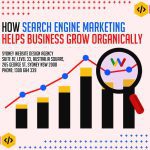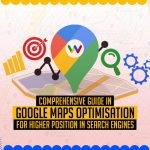How to Grow Your Local Business Like a Pro – Starting Small, Winning Big!
As a small business, it can be quite difficult to build a presence locally or even nationally, especially if you are going up against the top players and names in your industry. It would be difficult to compete with a brand capable of spending thousands of dollars for paid ads and promotions for their service or brand.
But does this mean that you are just limited with your current market and are incapable of growing nationally or internationally as a brand? Of course not. Anyone is capable of growing as a brand, one just need to know how and where to start.
To be able to get a taste of what these big brands are enjoying right now in terms of traffic, leads, and conversions, you must start small. You must start locally.
Take one city or town at a time for introducing your brand and getting connected with your target market. Start with your location. After all, the people living close to your business are the people they will most likely become your customers.
Here is where getting your business listing in Google Maps comes into play. Growing locally is the first step to conquer your market one city at a time.
Introduction
Ranking higher on Google Maps can make a big difference in the success of each business. After all, most people who are looking for a local business start their search with Google Maps. So if you want to make sure your business is easily found by potential customers, you need to make sure your Google Maps SEO strategy is above your local competitors.
Fortunately, there are a few things you can do to help improve your ranking on Google Maps. Ensuring that your website is listed correctly on Google Maps helps you grow fully as a brand in your industry.
Different ranking factors can help you offer valuable content for your audiences, improving your ranking on Google Maps and attracting more visitors to your website. So whether you are a small local business or a company with hundreds of locations, you’ll love these powerful tips to ranking higher on Google Maps and growing your local business.
Table of Contents
Google Map SEO For Business

You can create a Google Search and Maps Business Profile for free if you own or manage a business. But what is Google Map for when it comes to managing and growing your business? How important is ranking on Google Maps when potential customers are looking for businesses like yours
Google Maps is a powerful tool that can help you reach new customers and grow your business. And while there’s no guarantee that you’ll rank number one for every relevant search, there are things you can do to improve your chances of appearing in the top results.
Here’s a look at some key tips for optimising your Google Maps listing
- Make sure your business information is accurate and up-to-date
- Use keyword-rich descriptions to describe your business
- Add photos and videos to show off your products or services
- Encourage customers to leave reviews
- Use Google My Business Insights to track your performance
By following these tips, you can improve your chances of ranking higher in search results and reaching more potential customers. So, if you’re ready to grow your business with Google Maps, let’s get started!
How does Google Maps SEO help businesses?

By running paid Google Maps ads, you will make your business more visible to potential customers. And the more people who view your Google Maps ads it, the more interactions and reviews it will get. Even after your ad campaign ends, those reviews will still be there. Paid advertising is a great way to get people talking about your business, but it’s not the only way. You can also use Google Maps SEO to rank higher in local search results.
Google Maps also happens to be free to use. You have the option to pay for ads or to maximise its potential without really having to invest in advertisements. If you want to use Google Maps for free, then you’ll need to optimise your business for local SEO. The process is simple: add your business to as many online directories as possible and make sure your NAP (name, address, phone number) is consistent across the web. You can also encourage customers to leave reviews on your Google My Business page (formerly known as Google Places).
Link Building for Google Maps SEO
If you want to get serious about ranking higher in Google Maps, then you need to start thinking about link building. Link building is the process of getting other websites to link back to yours. The more high-quality links you have pointing to your website, the higher you’ll rank in search engine results pages (SERPs), including Google Maps.
There are a few ways to get links to your website. One is to create helpful and informative content that other website owners will want to link to. This could be a blog post, an infographic, or even a video. You can also reach out to other websites in your industry and ask them to link to your website. If you have a strong relationship with another business, you could even offer to link to their website on your own.
Link building can be a time-consuming process, but it’s worth it if you want to rank higher in Google Maps. And the higher you rank, the more likely people are to find your business when they’re searching for what you offer.
Google Maps SEO starts with making sure your listing is complete and accurate. Make sure to fill out all the fields in your listing, and add as much information as possible. The more information you provide, the more likely potential customers will be to find your business when they’re searching for something specific.
In addition to providing accurate information, you should also make sure your listing is keyword-rich. Use relevant keywords in your business name, address, and categories. This will help potential customers find your listing when they’re searching for businesses like yours.
Once your Google Maps Business Listings are complete and optimised, you can start working on your website. Google uses website signals to determine where to rank businesses in local search results. So, if you want to rank higher, you need to make sure your website is optimised for local SEO
Start by claiming your business’s name on popular directory and review sites. This will help Google verify your business and improve your chances of ranking higher in local search results. Then, add your business’s name, address, and phone number to your website’s header and footer. This will help Google understand that your website is associated with a specific location.
In addition to claiming your business on directory and review sites, you should also make sure your website is optimised for mobile. Google gives preference to mobile-friendly websites, so it’s important to make sure yours is. You can do this by using a responsive design or by creating a separate mobile version of your website.
Finally, you should create local content. This means writing blog posts and articles that are relevant to your business’s location. For example, if you have a restaurant in Los Angeles, you could write blog posts about the best places to eat in LA or the city’s best-kept secrets. By creating local content, you’ll show Google that your website is relevant to people who are searching for businesses in your area.
Ranking in Search Engines with Google Map SEO

Recently, Google Maps has become increasingly popular for people trying to find local businesses and get better understanding of where to buy things.
So, how can local companies improve their rankings in search results where consumers are increasingly seeking to purchase local products and services? These are the required steps for ranking well, generating traffic, and gaining customers using Google Maps SEO.
Claim and Complete Your Business Profile
The first step is to make sure that your business is accurately represented on Google Maps. This includes ensuring that your NAP (name, address, and phone number) information is correct and up-to-date. You can do this by claiming your business listing and completing your profile.
To claim your listing, go to Google My Business and search for your business. If it already exists, you can claim it by verifying your ownership with Google. If not, you can add your business to the platform.
Once you’ve claimed or added your listing, take some time to fill out as much information as possible. Include a detailed description, photos, hours of operation, and any other relevant information potential customers might be interested in. The more information you can provide, the better.
Optimise Your Listing for Local SEO
After you’ve claimed and completed your business profile, it’s time to start optimising it for local SEO. This includes both on-page and off-page optimisation techniques.
On-page optimisation refers to all the measures you can take within your website to improve your ranking in Google Maps. This includes things like title tags, meta descriptions, header tags, and image alt text.
Off-page optimisation, on the other hand, refers to all the measures you can take outside your website to improve your ranking. The most important of these is building citations.
Citations are listings of your business on other websites. They help Google verify that your business exists and provide additional information about your company. The more high-quality citations you have, the better.
There are two types of citations: unstructured and structured. Unstructured citations are simply mentions of your business name, address, or phone number on another website. These can be in the form of a blog post, news article, or even a social media mention. Structured citations, on the other hand, are listings on directories and business listings sites like Yelp, Yellow Pages, and Foursquare.
Use Local Business Schema Markup
Another way to improve your local SEO is to add schema markup to your website. Schema markup is a code that you can add to your website to help search engines understand your content better.
Adding schema markup for a local business is fairly simple. You just need to add a few lines of code to your website’s header. Google provides all the information you must do this on their developer site.
Embed Google Map on Your Contact Us Page
Adding a Google Map to your contact us page is a great way to show your visitors that you are a legitimate business. It also helps improve your website’s SEO.
To add a Google Map to your website, simply go to the Google Maps website and find the location of your business. Then click on the “share” button and copy the embed code. Finally, paste this code into your website’s HTML.
Build Local Backlinks
Backlinks are links from other websites to your website. They are one of the most important ranking factors in Google’s algorithm.
The best way to get backlinks is to earn them naturally. This can be done by creating high-quality content that other websites will want to link to. You can also reach out to other websites and ask them to link to your site. But make sure that you only approach websites that are relevant to your industry. Otherwise, you could be penalised by Google for engaging in black hat SEO practices.
Generate Reviews
Another critical factor for ranking well in Google Maps is generating reviews. Google uses reviews as a signal of quality, so the more positive reviews you have, the better.
To encourage customers to leave reviews, you can send follow-up emails or text messages after they’ve made a purchase. You can also include links to your Google Maps Business listings on your website and social media profiles.
Make sure to respond to all reviews, both positive and negative. This shows potential customers that you value feedback and are willing to take steps to improve your business.
Monitor Your Performance
Once you’ve claimed and optimised your listing and started generating reviews, it’s important to keep an eye on your performance. Google My Business provides insights that show you how customers are finding your business and engaging with your listing.
You can also use third-party tools like Moz Local to track your listing’s progress and compare your performance to that of your competitors.
By following these steps, you can create a solid Google Maps SEO strategy that will help you rank higher in search results and generate more traffic and customers for your business.
Key Steps in Ranking on Google Maps SEO

So, how can your brand rank using Google Maps SEO? The process is similar to content marketing and digital marketing. It is all about investing in quality content for your audiences to consume through your Google Business Profile.
Offer High-Quality Content
To rank on Google Maps, start by offering high-quality content. This means creating blog posts, infographics, videos, and other types of content that offer value to your audience. The goal is to show Google that you are an authority in your industry and that you can provide valuable information to users.
Include relevant keywords on your content to be able to highlight your business category. With the help of a keyword research tool, you can create a more robust Google business page via your Google Maps business details.
Optimise Your Content for Local SEO
In addition to creating high-quality content, you also need to optimise your content for local SEO. This means including relevant keywords and phrases that users would search for when looking for businesses like yours. For example, if you are a personal trainer in Sydney, you would want to include keywords and phrases like “personal trainer Sydney” and “fitness Sydney.”
Build Links to Your Google Business Profile
Another way to improve your ranking on Google Maps is to build links to your Google Business Profile. This can be done by listing your business on directory websites and other online platforms. The more places your business is listed, the more likely users are to find it when they search for relevant keywords and phrases. This improves your chances of getting more local searches towards your brand.
Encourage Customer Reviews
Finally, you can also encourage customers to leave reviews of your business on your Google Business Profile. Positive reviews can help improve your ranking on Google Maps, as they show potential customers that you are a reliable and trustworthy business. To encourage reviews, you can send follow-up emails or messages to customers after they have used your services.
By following these tips, you can improve your ranking on Google Maps and attract more customers to your business.
Google Maps Ranking Factors

The three most significant local ranking criteria, as stated by Google, are: Relevance — how well your company matches the user’s search. Distance — how close you are to the searcher. Prominence — how well-known and popular the business is.
But there are other, variation for ranking factors at play as well. To improve your Google Map rankings, here are some of the areas to work on as part of your Google Maps business marketing efforts. Here’s a look at some of the most important ones:
1. Google My Business Listing (GMB) Optimisation
One of the most important things you can do to improve your local SEO is to optimise your Google My Business (GMB) listing. Your GMB listing is what comes up when someone searches for your business on Google Maps or in the local pack results.
To optimise your Google Maps Business listing, make sure that you:
- Fill out all the information fields completely and accurately
- Include relevant keywords in your business description
- Use high-quality photos that show off your business in the best light possible
- Encourage customers to leave reviews
- Respond to all reviews, both positive and negative reviews
2. NAP (Name, Address, Phone Number) Consistency
Another critical ranking factor for local SEO is NAP consistency. Your NAP information — that is, your business name, address, and phone number — should be identical across every platform where it’s listed. This signals to Google that your business is a real, legitimate entity, and it can help improve your rankings in the local search results.
If you have multiple locations, you should create a separate GMB listing for each one. Make sure that the NAP information on each listing is identical to what’s listed on your website and other online directories.
3. Positive Online Reviews for Your Google Maps Listings
One way to signal to Google that your business is relevant and trustworthy is through online reviews. The more positive reviews you have from happy customers, the better. Google takes these reviews into account when determining which businesses to rank in the local search results.
As part of your Google Maps marketing, encourage customers to leave reviews, you can:
- Send follow-up emails after they make a purchase or use your services
- Include links to your review profiles on your website and social media accounts
- Make it easy for customers to leave reviews by providing clear instructions on how to do so
- Respond to all reviews, both positive and negative, in a professional and courteous manner
4. Optimised Website Content
It’s not enough to simply have a website — your website content needs to be optimised for local SEO as well. This means including relevant keywords, as well as your city and state, throughout your site. Your website should also be mobile-friendly and load quickly; if it isn’t, Google may penalise you in the search results.
5. Citation Building
Citations are mentions of your business name and contact information on other websites. The more citations you have from high-quality websites, the better. These citations help improve your business’s visibility online and can boost your rankings in the local search results.
To build citations, you can:
- Submit your business to online directories like Yelp, Angie’s List, and Google My Business
- Get listed in local business directories
- Include your NAP information on your website and social media profiles
- Encourage customers to leave reviews on your Google My Business listing and other review sites
6. Link Building
Link building is another important ranking factor for local SEO. In general, the more high-quality backlinks you have pointing to your website, the better. But it’s not just the quantity of links that matters — it’s also the quality. Backlinks from high-authority websites carry more weight than those from low-quality websites.
To build links, you can:
- Submit guest posts to relevant blogs and websites in your industry
- Participate in online forums and include a link to your website in your signature
- Include links to your website on your social media profiles
7. Social Media Engagement
Social media engagement is also a factor in local SEO. The more active you are on social media, the better. Posting relevant, engaging content regularly can help improve your visibility online and attract new customers.
- To increase your social media engagement, you can:
- Post frequently and consistently
- Include images and videos in your posts
- Engage with other users by liking, commenting, and sharing their content
8. Paid Advertising
Paid advertising is another way to improve your visibility in the local search results. Google AdWords allows you to create targeted campaigns specifically for customers in your city or state. These ads can appear at the top of the search results, making them more likely to be seen by potential customers.
9. Regularly Monitor Your Progress
Finally, it’s important to regularly monitor your progress to see how well your local SEO efforts are paying off. You can do this by tracking your website’s traffic and Rankings
tracking tools like Moz Local and Whitespark Local Citation Finder. These tools can help you track your citation profile and identify any areas that need improvement.
By following these tips, you can improve your business’s visibility in the local search results and attract new customers.
Factors Outside Your Website that Affects GMB Listing

So, what other factors contributes to the success of your Google Maps SEO efforts? Is having the basic business information enough to get phone calls, leads, and engagement to your Google Maps and Google Business Listing?
In terms of local SEO and maintaining high GMB rankings, the overall objective of the game is consistency—not just in keeping your information accurate, but also in keeping your stuff fresh and current. However, we all know that optimising your Google My Business profile can be a time-consuming process, especially if you don’t know where to start. Here are some of the other factors outside your website that affects the success of your Google Maps marketing efforts:
Categories
Most businesses will have an easy time filling out their GMB profile’s primary category, but others may find it more difficult. Nevertheless, it is crucial to discover categories that most accurately reflect your business; not only for maintaining a truthful profile, but also because doing so will shoot up your GMB rankings.
Why? Because it has to do with the client’s search intent and use of keywords.
For others, filling out the categories section of their profile may be a snap. For example, those in the restaurant and hospitality industries can discover several subcategories. Google allows you to submit up to ten (10) categories (one primary category and nine secondary categories) per company.
Photos
GMB profiles with recent photos are clicked on more often than those without any pictures. In fact, if you’re just starting to optimise your profile, this could be the ideal way to make yourself stand out from the competition, gain modest to high GMB rankings and enhance brand recognition.
One of the first things anyone looks at when they find a new business is its photos. If you don’t have any pictures on your GMB profile, consider adding some today. But DO not just any old photos, people want to see high-quality, professional images that accurately depict what your business is all about.
Some examples include:
- Photos of your staff in action
- Interior and exterior shots of your business
- Product photos
- Customers using your products or services
Any other type of photo that would give potential customers a better idea of what you do and what they can expect if they visit your business in person.
Videos
If a picture is worth a thousand words, then a video is worth a million. Just like with photos, adding videos to your GMB profile can help you attract more attention, improve your GMB rankings and encourage potential customers to visit your business in person.
Some ideas for videos you could add to your GMB profile include:
- A tour of your business
- An introduction to your staff
- A walkthrough of your products or services
- Customer testimonials/reviews
- How-to guides related to your industry
There are endless possibilities when it comes to the types of videos you could add to your GMB profile, so get creative and have fun with it!
Products and Analysis
Customers frequently don’t understand what you do, and it’s not their fault. That is why it’s a good idea to include a product catalogue in your profile to clarify exactly what you sell or provide. Creating product/service descriptions can also help improve GMB rankings.
Not only that, but you should also take the time to do some analysis of your products and services. This will give potential customers an even more profound understanding of what it is you do and how your business can benefit them.
Including this type of information in your GMB profile shows that you’re not just trying to sell a product or service—you’re trying to educate potential customers and help them make an informed decision about doing business with you. And when it comes to making purchasing decisions, people always prefer businesses that show they’re invested in their customers’ success.
Google Map SEO Frequently Asked Questions
How can I improve my Google Maps rankings and rank higher on Google?
What role do local keywords play in local search rankings?
How does participating in local events benefit my Google Maps presence?
Why is it important to edit business information and avoid duplicate listings?
How can adding photos to my Google Maps business listing affect my ranking?
What are the benefits of being listed in local directories for local businesses?
By following these strategies, including using local keywords, participating in local events, and ensuring accurate business information, you can improve your Google Maps presence and attract more local customers to your business.
keep checking your google maps app to see higher google maps ranking
Rank in Google Maps with Sydney Website Design Agency

If you’re looking to improve your business’s visibility online, you may want to rank in Google Maps. Sydney Website Design Agency can help make this happen for you. We are a specialist website design and SEO company that can get your business listing found by potential customers in your area.
Google Maps is one of the most popular search engines, and being listed there can help improve your website’s visibility and traffic. We can help you create a listing for your business, and optimise it for better rankings. Our team has years of experience in website design and SEO, so we know how to get the best results for your business. Contact us today to learn more about how we can help you rank in Google Maps!