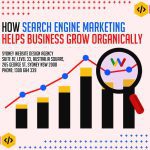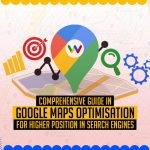Boost Your Business Online Presence with Google My Business Posts!
Before we get into Google My Business posts Tips, Tactics, or Tools, let me ask you this, Why do people in general start a business?
People start businesses for many reasons, but most people want to earn more money. But If your business doesn’t generate enough profit, it won’t be able to stay in business for long. Some people also start the business because they would like to make a difference. Some tries to solve some kind of problem, so they start a company on the side to fulfil those needs or desires.
One of the biggest challenges businesses face through this journey it’s generating more leads, gaining more customers to become profitable, and scaling the business to make it worth their time. Luckily, technology has levelled the lead generation field for small businesses.
Introduction
Google My Business posts are the best way for businesses to manage their online presence across Google, where potential customers search for your products or services in Google Search or Google Maps.
With more than 100 million-plus monthly visitors to Google Maps alone, there has never been a better time to rank any business on Google My Business so that people can find your business when they search for what you offer locally; whether that’s a real estate agent, mortgage broker, shop, or restaurant near them.
Table of Contents
- Google My Business Posts
- Best Practices For Google My Business Posts
- Different Types Of Google My Business Posts
- Smart Ideas On Making Google My Business Posts
- Google My Business Posts Image Specifications
- How Often To Post On Google Business Profile
- Scheduling Google My Business Posts
- My Business Posts Insights in Google Profile Manager
- Google My Business changed to Google Business Profile
- Important Tips for Google My Business Posts
- FAQ about Google My Business Posts
- Google My Business Posts Conclusion
Google My Business Posts

The most significant benefit of Google for business owners is indeed Google My Business posts. This is why we are publishing some of the greatest local SEO tips, tactics, and tools in this article. This is for small business owners who have more time on their hands and don’t have a budget for local SEO services yet.
Establish your brand’s trust and identity. One of the best things you can do for your business is to establish trust and identity. This begins with creating a great Google My Business profile. Make sure all of your information is accurate and up-to-date, and take advantage of all the features Google offers, such as posts, photos, and reviews. You can also add a badge to your website that links back to your Google My Business profile, You can see ours in the footer of our website.
Make it easier for potential consumers to get in touch. Each business owner can connect with their customers “Existing or potential” through the posts on Google. These posts are available on Google Maps. Business owners can establish a relationship with their customers through this service. This increases the customer experience on Maps.
Expand your client base by marketing your business to a larger audience. Other social platforms only features social-related posts. In Google My Business posts you can announce special deals, special upcoming events, updates about your business, the latest news in your industry, promote your product or services, and much more…
Build relationships and interact with customers locally. All these business-related posts on Google will help your local search and also engage with your customers to the posts, images, and videos.
Best Practices For Google My Business Posts

Here are some of the best practices that business owners should follow when publishing posts on Google My Business.
1. Make sure your posts are relevant to your customers.
2. Keep your posts updated and fresh.
3. Post interesting and engaging content.
4. Be polite and respectful in your language
5. Post images and videos too.
6. Create special offer
7. Create and announce events
8. Answer customer questions
9. Add call to action to your posts
10. Above all, keep all your posts “images, text, and videos” family-friendly.
Post Types and Example Of Google My Business Posts

COVID-19 Post. Ever since COVID-19 has appeared, Governments have created laws, rules, and regulations. Some of these rules changes based on different cities and countries. These rules also change based on the nature of that industry. Google is doing its part to keep the users safe by asking business owners to share COVID-19 posts on what the business required, whether it’s social distancing or wearing a mask.
Offers Post. Google offers posts where you can add a photo or a video of the products or services. You can add an enticing title, and you can also add a start date range on the offer. The simplest way to give an offer choose a product or a service your business likes to provide as an offer to your audience with a discount coupon or something FREE.
We love using this as a welcome offer to business owners. Why, you may ask? It’s because Google provides at least of the followers who claimed your offers. This is one of the top tactics that not many are aware of or use. After you’ve created your offer’s post you can view, edit, change the date range and publish it.
Now think about what can your business offer to build that initial connection with your potential customer
What’s New Post. What’s new posts in Google My Business post you can share everything new in your business, just remember to make it related and enticing for your audience to interact. In what’s new posts you have the option to add the photo or video, content, and call to action. Call to action could be to book a meeting, place an order online, buy a product or services, learn more about your product or services, sign up for a newsletter, or to receive a phone call. Use different types of these calls to action and see which one provides you the best results.
Products Post. Product post is not only for products, but also for service providers as well. Before you add a product post you need to have your product image, product name, category of your product, price, or price range of the product, product description, and most importantly the call to action. The button for the product could be ordered online, buy now, learn more or get the offer. Depending on what your company provides, you can select one of these options. We like using learn more options, so we can cookie track the audience for future advertising and marketing.
You can test these product posts options and see which one of these product posts gives you a better result.
Events Post. Event posts can be used for special events such as anniversaries, stock clearance, workshops seminars and can be used for online events. In event posts type you can add photos or videos event title, events start and finish dates, event details, and most importantly call to action.
Smart Ideas On Making Google My Business Posts

Before you start publishing on Google My Business, you will need to understand your customer’s needs and problems. You can do this by surveying your customers, conducting research, and using market analysis tools. Once you have a good understanding of your customers’ needs and concerns, you can create content that addresses these issues.
Showcasing products or services. There are a few different ways to showcase your products or services on Google Posts. One way is to create a video or images, that showcase your products or services to showcase your products or services visually on Google Posts. Tell a story about the concern and the solution you provided, and what was the outcome.
Share tips and tactics. Share tips and tactics related to your business on your Google post, just like the tips and tactics we are sharing here, but make it more suitable for your Google posts with a smaller word count.
Case study GMB posts. A case study in Google post is such a great way to inform your potential clients what results you have delivered previously. When doing a case study, GMB post explains the before, during, and after the case study. This will not only spark ideas in your potential clients also you will get to build rapport with them and make it easier for them to enter interact with you with their project.
Provide expert advice on products or services. When providing expert advice on products or services in GMB posts, it’s important to remember that you are an expert in the field. You should have extensive knowledge about the product or service and be able to answer any questions that consumers may have. You should also be able to differentiate your products or services from others.
Special dates and greetings Google posts. Special dates such as anniversaries, birthdays, Easter Christmas are the greatest GMB posts that Each business must create and share this celebration with the followers or potential customers. Always remember to make it interacting and fun, as humans we love to celebrate and have fun.
Share statistics that are relevant to your industry. When sharing statistics in Google business posts if it’s possible to have some graph to visually display it as well. Here are a couple of examples regarding Google Business Profile.
29% of consumers who search for local business on a mobile device will call or visit that business within 24 hours.
76% of the consumers will write a review when they were asked to do so
Announce and promote your products or services. When making an announcement or promoting your products or services in Google posts, make sure you have a strong headline, an image that’s related to your post, add an irresistible offer with a call to action. It could be an old product, new product all discontinued products. If you are a service provider, You could be announcing or promoting new updates to extra features.
Google My Business Posts Image Specifications

When you create a Google My Business post, you can include a photo or video to help grab attention and drive more engagement. Your photo or video should be high quality and interesting to help people learn more about your business.
Here are the specs for the Google post photo we have found that works best.
Photo: 1200×900 pixels; aspect ratio must be 4:3
How Often To Post On Google Business Profile

There is no one answer to this question, as the frequency with which you post on your Google My Business profile will depend on a variety of factors, including your business type, industry, and target audience. However, we generally recommend posting once or twice a week.
It’s not only Google, but all search engines and social media love good quality content. If you have the manpower, resources to write a GMB post once a day, do it. Remember what they say? Content is king…
Scheduling Google My Business Posts

Now that you know how to use Google My Business, it’s time to start planning your posts, schedule your Google business profile posts.
Schedule GMB post in a spreadsheet is easy, the best way to make sure your posts are effective is to schedule them in a spreadsheet. To achieve this, create a table with the following columns: Title of GMB post, Short description of the post, and call to action to your landing page.
Once you created your table, you can start filling in the spreadsheet using the business post ideas mentioned above.
You can also take advantage of tools to schedule posts for your Google My Business profile.
My Business Posts Insights in Google Profile Manager

Google My Business Posts Insights is a feature that allows you to see how your posts are performing. You can see how many people saw your post, how many people engaged with your post, and how much reach your posts had.
This feature is really helpful for businesses because it allows them to see what content is working and what content isn’t. You can use this information to create more of the content that is engaging with your audience, and less of the content that isn’t resonating.
Google My Business changed to Google Business Profile

Google My Business is being replaced by Google Business Profile. The goal of this transition is to help people find more relevant information when they are looking for local, small businesses. With this change, businesses will be able to manage their information on Google Maps and search results with greater accuracy.
Google Business Profile is designed to provide people with more control over how their info is shared across the web. Businesses will be able to manage their business info, upload photos and videos, and respond to reviews without having to log into their GMB account.
Important Tips for Google My Business Posts

Three Stages of my business post status, If you post it’s taking time to upload, be patient because it’s processing the checks before displaying your post publicly on GMB Post.
Google may check your article to verify that it adheres to Google’s posts content policy before your post gets uploaded.
Live Posts: Customers can see the post on search results, Google Maps, and the post appears in Google My Business profile.
Pending Posts: Pending Status is yet to be verified. Search results and Google Maps don’t display pending posts.
Not approved Posts: If the post is not approved by Google, it will not show up on Google search or Google map. There will be an icon next to the post indicating that the content did not get approved because it didn’t meet Google’s
FAQ about Google My Business Posts
How can I create Google posts to engage existing and potential customers?
What are some effective post ideas for my Google business profiles?
- Event post type: Announce upcoming events or webinars.
- Offer post: Promote special deals or discounts with a coupon code.
- Blog post: Share links to your latest blog entries to drive traffic to relevant pages on your website.
- Business post examples: Highlight new product launches or services.
- Customer engagement: Share positive google reviews to build trust with potential customers.
How can Google posts improve my visibility in local search results?
How do I track the performance of my Google My Business post?
Can I share my Google posts on other social media platforms?
Google My Business Posts Conclusion

We covered how posts in Google Business Profile are an essential digital marketing tool for generating leads, gaining more clients, helping search ranking, getting more website visits, brand awareness, and much more… We covered which post type how to create post or update posts, even schedule a new post in GMB Profile.
Furthermore, we got to cover parts of the Google My Business post and how GMB listing can help local businesses share their business information or knowledge and directly communicate with their customers and build rapport.
However, posting and managing a Google Business Profile can be overwhelming, especially if you need to focus on all other areas of the business.
You can always hire a professional to manage your business in Google, so you can focus on what you are best at without the need to know all Googles guideline. This method will help you increase your website traffic and convert more visitors into customers in a shorter timeframe.