Top Google Listing For Business, Expert Reveals How To Generate Leads With Google My Business in 30 Days Without MAKING High-Risk Mistakes

Do you want to be successful in business? Do you want your company to grow and make money? If so, you must know the importance of having a strong Google my business account.
A strong Google listing will help customers find your website more easily on the internet. It will also increase your chances of being found by new customers. This article is about how to create an effective Google listing for your business in 30 days and avoid making high-risk investments.
Introduction
The Google My Business platform is the tool that Google uses to generate a business listing. You may create your own account, and we’ll go through how as well as some additional ideas in this post, plus many questions and answers we had by others that could be the answer to your questions too.
Table of Contents
- How to Register for Google Business
- List of What a Business Needs to register for Google My Business
- Creating and posting posts, images and videos
- Request a perfect Google review from your customers
- What Every Business Should Do On Google My Business
- Available options to Verify Google My Business.
- Your Business on Google Map and Your Website
- Google My Business helps with local search
- Learn How to edit your Business Profile
- Optimising Google My Business Profile
- Questions Regarding Google My Business
How to Register for Google Business

Google Business Listing is the most reliable and effective way of getting your business online in Google search results, which implies that you get maximum traffic to your website, converting it into potential customers for your product or service. To create a GMB account with Google.
As a business, you need to have an active Google My Business account; You can use your Gmail for logging into Google My Business.
If not, then create one from the following link: https://accounts.google.com/signup/v2/webcreateaccount?hl=en&flowName=GlifWebSignIn&flowEntry=SignUp\
Log on to: https://www.google.com/intl/en_au/business/
Enter Your Gmail Address & Password
Fill all required information like name, address etc.,
Select ‘I accept’ check box after reading terms and conditions
Once done with this process, continue onto the step and follow all instructions carefully. If still stuck at any point, feel free to contact us as we provide GMB services. Once registered successfully, you need to gather everything you must set up and optimise.
List of what is needed to register for Google My Business

- G-mail email account: Create a business name account with Gmail address and password, make sure this is the only email you use for your profile. Clarify that keeping track of these emails will be important in managing all communications from Google across multiple channels like Maps listings, Search Console, Analytics etc.
You can link other social media accounts or pages to your GMB listing if you wish at a later stage. When everything else is done correctly, but don’t worry about doing so straight away, as it’s not necessary right now because no one knows about your page yet!
Information About Your Business
- Business Name: Make sure your business name is registered exactly as it’s registered with the government.
- Address: Ensure your physical address is pinned on the right position because at times what you google shows it is different to the actual location.
- Phone number: It is best to use your landline, 1300 or 1800 number for contact information. If you need a referral for a cost-effective 1300 number services, reach out to us.
- Website Link (if any): it’s best to have mobile responsive high-speed website
- Business Description: Write a completing business description, our copywriters will write you one if we are managing your GMB “between 600 and 750 characters”.
- Service Area: Depending on your business and services you need to know your service area, some businesses could have a service area within 5 kilometres “coffee shop”, some could be a citywide “Plumber” or statewide service area for web design Sydney.
This allows customers to find your business location in Google search, See your physical address in the map And helps with online marketing and local SEO
- Business Hours: insure your business hours are exactly as your actual operation hours, update and add all public holidays too.
- Categories related to your products/services etc: We recommend using keyword related categories when applicable
- Menu: for service provider, restaurants, cafes or bars etc
- Business Chains and Brands: This is another level of management and setting up all the contact information.
- Logo and Images: Cover photo, logo, and images all have different specification, we highly recommend to SEO these images and embed your marketing message or CTA “call to action” in all these media, have we provide media kit to showcase. We provide special package of media kit showcase to our customers.
- Online Appointment: Have an online appointment system if you take online bookings for consultations, interviews, or coaching.
Go ahead and make changes in your profile by adding hours of operation & images related to your products/services etc
Setting up Google My Business

GMB is a free service that lets you create and manage your Google business profile. You can use it to share information like the opening hours, contact phone number, address of your company on Google Maps and Search results. GMB also allows users to write reviews about their experiences with your business or products which helps in SEO as well!
GMB can be used to inform potential consumers about your company. GMB may help you optimise local SEO and allow you to reach out to your customers through reviews or other content. It’s a vital and useful tool in addition to everything else.
Creating and posting Content, Images and videos
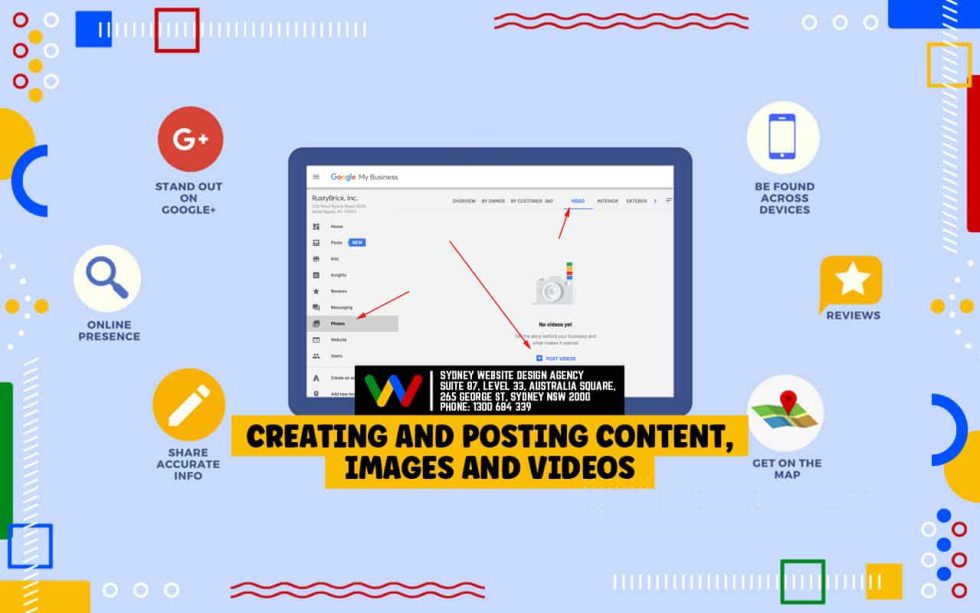
Creating Posts: creating post for Google My Business we’re not just talking about articles we’re talking about adding image adding product adding videos and adding office. now each one of these to have their own strategies that we will cover through this article.
The most important thing is that you need to ask yourself this question what kind of post that my audience will love to see, read, share and to act on. When we do this for a client, we make sure that everything is based around their main keyboard to help them not only optimise the GMB but also optimise the local search.
It’s important that every time you create any type of post you must keep these in mind the company name, description of the company, location of the company and the keywords related to the business which are done through keyword research.
There is only one reason that every business owner needs to do this is to generate leads and increase the revenue. yes it can be time consuming specially if you don’t know and you don’t do this every day of the week this is where we can help so you can do what you are expert at…
There are three ways for Google reviews Which I will explain to you in details shortly.
Negative or low score review: These reviews are usually given because the customer they don’t have a good experience with the product or services each business owner should take this on board an advanced product or services to improve the business. each business must respond to do review and interacting with the customer in a positive constructive way.
Positive or 5 star review: is when a customer had an amazing experience with the product or services and the voluntary written you a review.
Asked review: Most businesses provide top quality product or services, if they didn’t, they will be out of business. But they never go out of their to ask for 5 star review from their customers. There is nothing wrong for asking a five star review, it’s just like asking for a testimonial.
We provide strategy to our clients to ask for reviews from their customers. Because it can advance their business, help their google ranking, generate more leads and help future customers in making decisions to become our client. Make sure you respond to reviews.
When asking reviews from your clients inform them if it’s possible to add photos off the product to the reviews. Adding photos to reviews shows the potential customer Example Off the product. Ask for your business name to be mentions in the reviews.
Consumers expect businesses that respond to reviews to be 1.7 times more trustworthy than those who do not (76 percent vs. 46%)
What Every Business Should Do On Google My Business

Add Photos: Businesses must add photos to their GMB account. This is because Google uses photos in search results.
“The visual image is a kind of trip wire for the emotion” ~ Diane Ackerman
With this quote in mind you need to ensure that every photo that you add to your product, services or posts are authentic photos of your product and services.
Here is a little status for adding photos, Google has estimated 34 percent more click through rate from images to the websites.
Add posts: Businesses must add their blog article to Google my business account in order to grow their business. Having a strong Google listing will help customers to visit the business.
Add videos: may increase the visibility of your business on Google and help you to rank higher in local searches.
Add Offers: Google My Business profile has an option called add an offer, you need to make sure to write a good offer that gets you more traffic and business specially in local search. To add an offer you need to have an image a title starts date end date which is optional.
you can also have a coupon code added to the offer and have expiry date set on it. Most importantly you can add in link to your offers landing page. You always have the option of going back into an edit it if it’s needed in the future.
Once you have published your offer you have an option of previewing it to see how you customers can see this offer on Google. Here is a secret that not everybody is willing to share it with you on Google My Business there was a section that you can add offers for new followers, so this offer it’s only visible four customers who are not following your business.
This can help to build a great interaction between you and your customers which Google loves it.
Add Products: Adding a product to Google My Business product section, you need to have the images of the product, product name, product category and product pricing. With product pricing you have the option to show the price or show the price range.
Most important is product description you have up to 1000 characters that can be used for product descriptions make sure you cover as much as your customers need to know about new products or services.
Next section you have the option to add a call to action you can chose from order online, learn more, make an offer or none of the above. At this point can preview your product post before you publish it.
Available options to Verify Google My Business.
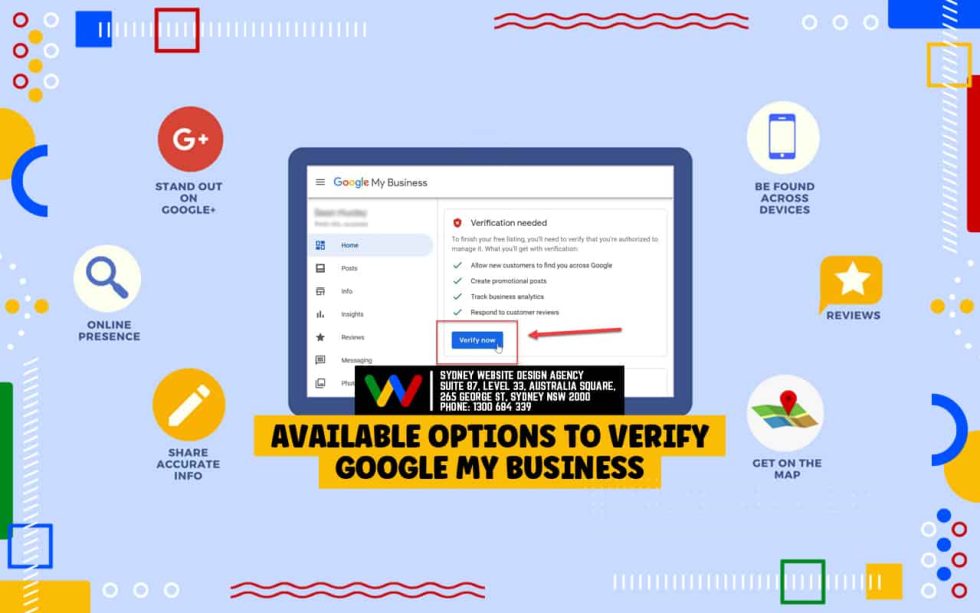
There are a number of options for Google My Business verification including: email, phone, website embed code or post card. You must verify your business to have it appear on the local search results and in Google Maps. Having a verified listing will also help you rank higher in organic search rankings and improve brand awareness.
In case you face any problem with your Google listing, do not hesitate to contact one of our experts now.
Your Business on Google Map and Your Website

Every business owner can get there business address on Google map through Google My Business Account, but it does not stop there you will also need to have an Google map API to be able to use the same Google map location for your website.
As a SEO agency Sydney we highly recommend to have the Google map also optimise to help the search engine for ranking and to be fined not just for the business name but also for the keyboards that are related to the business map optimisation it’s one of the strategy that is used in search engine optimisation.
Google My Business helps with local search

This is the question that many customers ask when looking into making an effective Google listing for their company or brand.
The answer is rather simple: by having a strong presence in Google, you will be able to reach more customers in your local area in map search or listing, but it depends on how well your GMB is optimised and how much interaction the business has with customers through posts, reviews or even answer questions.
Google My Business listing: did you know Google My Business listing has 45,000 searches per month. This indicates that Google business It is strong and advanced listing for a customer to find any businesses they desire.
Learn How to edit your Business Profile

This video will show you how to edit your business profile. That way you can change your info, like your hours photos and other information. Sign into Google My Business at google.com/business choose the location you want to manage then click info, click the pencil icon make your changes and then click apply to remove a section click the X you’re all done to learn more visit our help centre.
Optimising Google My Business Profile

GMB platform helps users find local businesses. It is used by over 90% of Google’s users. This means your business will have an advantage when you optimise this platform correctly.
The next step to take is creating a mobile-friendly website for your business. If the site cannot be viewed on mobiles, it won’t come up in search or maps listings. This is because Google favours mobile-friendly websites.
Then you need to start creating quality content that shows up in search and maps listings. Quality photos and content helps your customers understand what you have to offer them, including special promotions or offers. It will also help with SEO because it becomes easier for your website to rank higher when there are quality photos and content.
As you have read in this article GMB listing has many different types of tasks, starting from adding a phone number all the way to managing the whole process there are many other steps and tactics that must to be implemented.
Our recommendation to all local businesses is to hire A company to manage their Google business profile. Unless they have plenty of time and willing to learn how to manage the whole process, such as adding posts adding photos, adding offers, managing the business profile etc…
The next best option is to hire a company to set it all up for you and provide you with a schedule and guideline to follow.
Google Listing for Business Frequently Asked Questions
What GMB stands for?
GMB stands for Google My Business. GMB listing is a tool made available by the search engine giant, Google to help business owners manage their online presence, Google Map, Google Places, Google Reviews etc
What is Google My Business profile?
A Google My Business profile is a free listing that allows you to describe your company information and location.
Is Google business Listing FREE?
Yes, Google Business listing is free. You just need an G-mail email address and a physical business location to sign up for Google My Business.
How often should I post on Google My Business?
Depends on your business size and marketing strategy. For example, you might want to post a couple of times a day for smaller businesses and once every few weeks for large enterprises.
What the difference between Business Profile and Google my business listing?
Google Business Listing is a valuable platform for businesses to help them come closer to their customers. It helps find, connect and engage with potential customers.
A Google My Business profile allows you to maintain control of your google digital presence across all Google products and services platform.
How long does Google take to verify Business listing?
According to Google, it could take up to a few weeks for them to verify your Business listing.
Do I need a business with store fronts to have access to Google My Business?
No, you don’t need to have any store fronts to be listed on Google My Business.
You can list your business in Google My Business if it is based out of a home office or an industrial area for example.
Why should you be using Google My Business if your company already has a website?
A website is great, but it’s not the only way to excel in google search. Google My Business gives you a chance to have your business seen by more customers than ever before – and it’s completely free! Many companies are not showing up in their local searches because they don’t know about this tool?
What is Google's definition of a local business?
oogle’s definition of a local business is any type of brick and mortar, service or professional firm that serves customers in their geographic location.
What does NAP stands for?
NAP stands for name, address and phone with is term used in business listing and local SEO.
How to Access Google My Business Dashboard
Login to https://business.google.com/ Google My Business account for your access to Google My Business dashboard.
What is Business Insights
A Google My Business insights will help you understand the performance of your online business listings on Google. This is an important tool that will help increase your rank even more in Google searches.
Our Business Category It’s Not in the Category Option.
Google has at list of the category you can use it to find which category is suitable for your business.
Conclusion About Google My Business Listing
The article provides information on how to create a GMB for your business in 30 days and avoid making high-risk mistakes. Now you know how important it is that your company has a strong Google listing. It also discusses the importance of having strong presence across all Google products and services platform including Google My Business listing, G-mail account, physical business location etc. Lastly it covers some basic concepts such as NAP stands for name address phone with term used in local SEO etc.
Google My Business is a free and effective tool to help you grow your business. There are many benefits of using GMB such as having more control over your online presence, getting closer to customers, increasing the chances of being found by new clients etc.
Approximately 47% of businesses haven’t claimed their free Google My Business account.




















































