A good word from a satisfied can help generate more customers on your end. A bad customer feedback can do a lot of damage to your business profile too. That is how powerful a simple review from your market can do to your business. This is why Google Reviews for Business are very indispensable.
Google My Business is a platform that allows business owners to effectively manage their online presence across the web. It helps businesses connect with customers, track and respond to customer feedback, and update business information easily.
One of the key features of Google My Business is the ability for customers to leave reviews about your business.
These reviews not only provide valuable insights about your business, but they can also help improve your visibility and ranking in Google search results.
Introduction
If you’re running a business, then you know that reviews are important. They can help you to attract new customers, and they can also help you to learn more about what your audience thinks of your business.
What if you’re not certain how to make the most of your audience’s comments? Or what if you’re unsure where to start with Google reviews?
Customers are increasingly turning to internet reviews for social proof than ever before. Furthermore, Google’s most powerful search engine today gives businesses with a lot of good google reviews better SEO rankings and lead generation.
If you are a small business owner with room to grow your business locally or nationally, you should never ignore Google Reviews.
Online reviews are indispensable. Let us show you how you can take advantage of these feedbacks from your audiences and how you can use them to grow your business.
Table of Contents
- What are Google Reviews
- Importance of Google Reviews for Your Business
- The Basics of Google My Business
- What to Do with Google Reviews
- Tips on How to Get More Positive Google Reviews
- Responding and Rectifying Negative Google Reviews
- Improving Your SEO with Google Reviews
- Make Google Reviews Easy for Your Audiences
What are Google Reviews
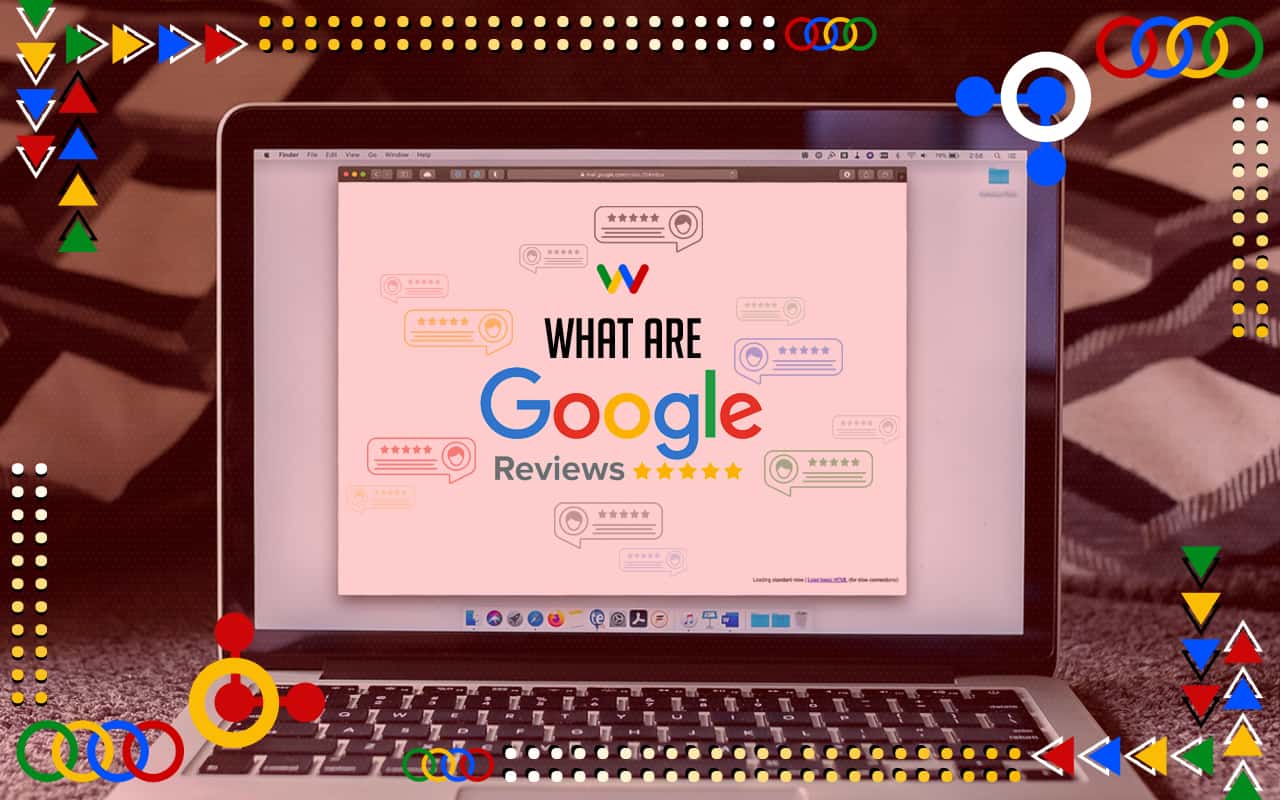
Google customer reviews not only provide useful information, but also help your business stand out from the rest. In fact, reviews appear next to your Business Profile on both Maps and Search. When customers search for local businesses, they’ll see your star rating and reviews. Google also uses this information to generate a list of the most relevant local businesses, which is called the Local Pack.
Google reviews are important for two reasons:
1. They help improve your business’s visibility
2. They improve your click-through rate (CTR)
Additionally, customers can leave Google reviews for businesses, attractions, and even locations on Google Maps, or even the Googles Map App. This review also appears on the review section of your Google Business Profile. One has the option to restrict a business profile in making a review general to the public.
Adding photos and review ratings for any business are also possible on the Google Maps App.
The number of reviews you have and your average star rating both affect your business’s ranking in the Local Pack. So if you want to improve your chances of appearing in the Local Pack, you need to focus on getting more Google reviews.
Google reviews assist with rankings and income. Consumers trust online reviews on your Google Maps business listing help to distinguish it from the competition. Thus, as a business, you must encourage your customers to write Google reviews for your business profile. Google actually provides with basic marketing material to do this.
Importance of Google Reviews for Your Business?

What is the first thing you look for when buying something from a business? Reviews. It gives you an idea on what to expect from a service or a product without having to purchase anything from a business.
The same goes for Google. When looking up a business on the internet, one of the first things you see are their Google reviews. And potential customers usually make their decision based on these reviews.
That’s why it’s important for businesses to have good Google reviews. It helps them build trust with potential customers and improve their online reputation.
Google reviews play a big role in how well you rank against your competitors. By getting more reviews and interacting with them, you can improve your position in local search results. Google will reward you for having more reviews, so it’s worth putting some effort into growing this number. Google review data can be used to help optimise customer experience.
A Google Business Review Offers a Credibility Boost
A great review has a massive impact on your marketing campaign, try asking your customers to leave you a Google review. Not only is it free, but with Google My Business, you can provide them with a direct link. This makes it easy for them and probably take less than two minutes of their time.
Furthermore, reviews offer your business more credibility. A study conducted by Bright Local found that 72% of consumers trust online Google reviews as much as personal recommendations. In other words, if you have positive reviews, potential customers are more likely to trust your business and make a purchase.
Google Reviews Increases Online Exposure
Another reason to encourage your customers to leave reviews is that it can help increase your business’s online exposure. This is especially true if you have a small or new business.
When potential customers search for your business, Google My Business pulls up information such as location, hours, website, and – you guessed it – customer reviews. So, the more reviews you have, the more likely people are to find your business on Google and click through to your website.
Google Customer Reviews Gives You A Better Understanding About the Good and the Bad of Your Business
Let’s face it, no business is perfect. You’re going to make mistakes here and there. But that’s okay because it gives you an opportunity to improve.
Google customer reviews give you valuable feedback about what people like and don’t like about your business. This information can be extremely helpful when making changes or creating new products and services.
For example, if you own a restaurant and customers are constantly leaving negative reviews about the long wait times, you know it’s time to hire more staff or come up with a better system. On the other hand, if people are raving about your delicious food, you know you’re doing something right!
Customer Feedback Gains You Testimonials Useful for Marketing Campaigns
A Google review can be used as testimonials in your marketing campaigns. If you have a review that’s particularly glowing, you can share it on your website or social media channels as a way to build trust and show potential customers what they can expect if they do business with you.
Of course, this only works if you have positive reviews, so it’s important to encourage happy customers to leave feedback. Negative reviews can drag your business down. However, a negative review is not the end of your business. You can do several things on your Google business profile to improve and get noticed positively by search engines, even with a few negative reviews included.
The Basics of Google My Business

Google My Business is a free and easy-to-use tool for businesses and organizations to manage their online presence across Google, including Google Search and Google Maps.
Having accurate and up-to-date information about your business on Google is essential for attracting customers. By verifying and editing your business information, you can both help customers find you and tell them the story of your business.
Ideally, most businesses should set up their Google Business Listing account as soon as possible. The basic setup includes the following:
- Claiming your Business Profile on Google
- Getting Your Business Profile Verified
- Optimise the GMB Profile on Google
- Engage with Customers via the GMB Profile
Creating/ Claiming Your Google My Business Listing
The first step is to create or claim your GMB listing. You can do this by going to google.com/business.
If you have already created a Google account for another product, such as Gmail, YouTube, or Analytics, you can use that same account to sign in to Google My Business. If you don’t have a Google account yet, click “Create an account” to get started.
Verifying Your Business on Google My Business
After you have claimed your business profile, the next step is verification. You will need to verify that you are the owner or official representative of the business before you can introduce changes to the business listing.
There are four ways that you can verify your business with Google My Business:
Via Mail – Google will send a verification code to your business address
Via Phone – You will receive a verification call from Google
Instant Verification – If you have a website, you can instantly verify your business by adding a meta tag, uploading an HTML file, or connecting your site to your Google My Business listing
Bulk Verification – If you manage multiple locations, you can verify them all at once using the Google My Business API
Optimizing Your GMB Profile on Google
After you have verified your business and claimed your listing, the next step is to optimise it. This means adding as much accurate and relevant information as possible. The more information you add, the easier it will be for customers to find you and learn about your business.
Some of the information that you can add to your GMB profile includes:
- Business hours
- Contact information
- Services/Products offered
- Photos
- Videos
- Coupons/Discounts
- Customer Reviews
Engaging with Customers via the GMB Profile
After you have set up and optimised your GMB profile, the next step is to start engaging with your customers. You can do this by responding to reviews, adding new photos and videos, and posting updates on your Google My Business profile.
By engaging with your customers, you will be able to build trust and credibility, which can lead to more customers and sales.
Posting updates on your GMB profile is a great way to keep your customers informed about what’s going on with your business. You can use updates to promote new products, announce special events, or share deals and discounts.
To post an update, log in to your Google My Business account and click on the “Posts” tab. From there, you can write and publish your update.
Google My Business is a powerful tool that can help you reach more customers and grow your business. By claiming your Business Profile on Google, Getting Your Business Profile Verified, Optimising the GMB Profile on Google, and Engaging with Customers via the GMB Profile, you can make the most of this tool and start seeing results.
However, you need to receive positive reviews from your customers and start appearing on Google Maps App search to maximise the opportunities available via your Google My Business Account.
What to Do with Google Reviews

Google reviews are a valuable asset for any business, but they’re not always easy to come by. Here are a few methods you can use to increase the number of Google reviews your business receives:
1. Make it easy for customers to leave reviews.
The simplest way to get more Google reviews is to make it as easy as possible for your customers to leave them. Send the links to your past or current clients, Add the link on your website, and on any print materials you have (e.g., receipts, business cards, etc.).
2. Ask customers to leave reviews.
It can’t hurt to ask! If you have happy customers, let them know that you would appreciate a review on Google. You can even offer an incentive for leaving a review, such as a discount on their next purchase. Just give them a link to be able to leave a Google review on your reviews tab.
3. Respond to all reviews.
When someone takes the time to leave a review—positive or negative—it’s important to respond. Thank those who leave positive reviews and address any concerns raised in negative reviews. This shows that you’re paying attention and that you care about your customers’ experiences.
You can turn negative reviews to positive ones if you engage and coordinate with your dissatisfied customers. A bad review can turn into positive feedback if you know how to work with your customers.
By following these simple tips, you can start to increase the number of Google reviews your business receives—and reap the benefits that come with them!
Tips on How to Get More Positive Google Reviews

As a business owner, you know that online reviews are essential. Not only do they provide valuable feedback about your products or services, but they can also help attract new customers and boost your bottom line.
While it’s great to have positive reviews on any platform, Google reviews are particularly significant because they appear prominently in search results. This means that potential customers who are looking for businesses like yours will be more likely to see your positive reviews—and be persuaded to give you a try.
So, how can you encourage your satisfied customers to leave Google reviews? Here are a few tips:
1. Make it easy for customers to leave reviews.
The first step is to make sure that your customers know how to leave reviews on Google. Include instructions on your website, in your email signature, and on any printed materials you hand out (such as receipts or customer satisfaction surveys). You can even create a quick video tutorial to show customers how it’s done.
2. Respond to all reviews—both positive and negative.
When customers take the time to leave a review, they want to know that their feedback is appreciated. So be sure to thank customers for their positive reviews, and address any concerns raised in negative reviews. This shows that you value your customer’s opinions and are committed to providing the best possible experience.
3. Incentive customers to leave reviews.
One way to encourage customers to leave reviews is to offer them a discount or other incentive. For example, you could offer a 10% discount to customers who leave a review on Google. Or you could enter customers who leave reviews into a monthly drawing for a prize. Just be sure to check Google’s policies before offering any incentives, as there are some restrictions in place.
4. Make it a part of your regular workflow.
Asking customers for reviews should be built into your regular customer service process. That way, it becomes second nature and doesn’t require any extra effort on your part—or on the part of your employees. You can even create a script that employees can use when asking customers for reviews.
5. Don’t be afraid to ask.
At the end of the day, the best way to get more reviews is simply to ask for them. You can do this in person, over the phone, or via email. Just remember to keep it casual—no one likes to be pressured into writing a review.
By following these tips, you can encourage more customers to leave positive reviews on Google—which can help attract new business and boost your bottom line.
Responding and Rectifying Negative Google Reviews

As a business owner, you can’t always control what customers say about you online. But you can control how you respond.
When responding to negative Google reviews, it’s important to stay calm and avoid getting defensive. The customer is already upset, so there’s no need to make the situation worse. Instead, try to resolve the situation by apologizing and offering to make things right.
If the customer is unhappy with a specific product or service, see if you can offer a replacement or refund. If the negative experience is more general, see if there’s anything you can do to improve the customer’s experience in the future. As much as possible, discuss the issue offline to add further concerns that may arise if you engage in a discussion online.
In some cases, it may be appropriate to ask the customer to edit or delete their review. But this should only be done in exceptional circumstances, and you should always respect the customer’s right to free speech. Other customers can be accommodating to such requests, while others may not. Know when to accept a negative review, as long as you have already exerted all efforts in rectifying it.
It’s also worth noting that responding to negative reviews can show other potential customers that you’re willing to listen to feedback and make improvements. This can help offset some damage caused by the bad review and improve your reputation over time.
Improving Your SEO with Google Reviews

Google reviews are a valuable source of feedback about your business, and they can also help improve your ranking in search results. When customers search for businesses like yours on Google, positive reviews from your customers can go a long way toward helping you stand out from the competition.
There are a few things you can do to encourage your customers to leave reviews:
- Make it easy for them by providing links to your Google listing from your website and other online channels.
- Respond to all of your reviews, both positive and negative. This shows that you value customer feedback and care about providing a great experience.
- Encourage happy customers to leave a review by asking them directly or offering an incentive, like a discount on their next purchase.
With a little effort, you can start collecting Google reviews that will help improve your SEO and attract new customers.
The Digital World has made word-of-mouth more powerful than ever for brands. Google reviews, in particular, can affect your site’s position on search engine results pages (SERPs) because they influence how relevant Google believes your site is for local searches.
With the shop local movement continuing to gain momentum, it’s critical to show up in local searches so potential customers can find you.
FAQs
Can fake reviews be helpful to build a brand?
For starters, if you’re caught buying fake reviews, your reputation will take a major hit. This could damage your brand and make it difficult to gain the trust of customers and clients.
Additionally, fake reviews can actually hurt your ranking in search engines. Search engines are constantly working to improve their algorithms, and they frown upon businesses that try to game the system. As such, your site could be penalised or even removed from search results altogether if you’re caught buying fake reviews.
So, what’s the best way to get more Google reviews for your business?
The best way to get more Google reviews is to simply provide an excellent product or service. If you treat your customers well and deliver on your promises, they’ll be happy to leave you a positive review. You can also encourage customers to leave reviews by offering incentives, such as discounts or coupons.
Is SEO influenced by a negative review on my GMB account?
If you have plenty of negative reviews, it will signal to Google that your business is not providing a good service. As such, your website will be penalised and may lose its position in search results.
Of course, it’s not just the number of reviews that matters; the quality of the reviews is also important. A single five-star review from a satisfied customer is worth more than ten one-star reviews from unhappy customers.
I am done setting up my GMB, but I have not received any review yet, what can I do?
There are a few things you can do to encourage customers to leave reviews:
- Offer incentives, such as discounts or coupons.
- Send follow-up emails or SMS messages after transactions.
- Include links to your GMB profile on your website and social media accounts.
- Ask satisfied customers to leave reviews in person.
Of course, you can’t make customers do so. The greatest thing you can do is offer a great product or service and make it as simple as possible for consumers to leave feedback.
If you don’t start receiving reviews after a few weeks, it’s worth contacting some of your most loyal consumers and requesting that they leave a review. This might assist in accelerating the process and obtaining more positive GMB reviews.
Make Google Reviews Easy for Your Audiences

There are a few things businesses can do to make Google reviews easy for their audiences. First, ensure that your Google My Business profile is complete and accurate. This includes adding photos, hours of operation, and a description of your business. Second, prompt customers to leave reviews after they’ve had a positive experience. You can do this with an email or a call-to-action on your website. Third, respond to reviews — both good and bad.
Thank customers for their positive reviews and address any complaints in a timely manner. By following these tips, you can make it easy for your customers to leave Google reviews that reflect positively on your business.




















































