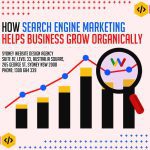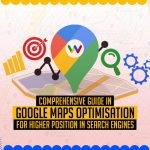Listing Your Business on Google: The Ultimate Way to Validate Your Business!
In today’s digital age, it’s more significant than ever for businesses to establish a strong online presence. One of the most effective ways to do this is by listing your business on Google My Business. Not only is it free, but it also provides a wealth of other insights and benefits that can help validate your business and attract more customers.
In this blog post, we’ll explore how listing your business on Google My Business can help you. To stand out in a crowded online marketplace and establish credibility like no other platform can.
Introduction
Getting your business listed on Google is an important step in marketing and growing your business. After all, being found online by potential customers can create more leads and sales opportunities. But what content works best when listing a business on Google?
In this article, we will discuss the key elements of successful listings on Google, and provide tips for creating content that stands out from the competition. We’ll also cover common mistakes to avoid, so you can get maximum visibility for your business with minimal effort. By following these guidelines, you’ll be well-positioned to maximise the impact of your listing and attract new customers through search engine optimisation (SEO).
Table of Contents
- How To List Your Business on Google
- What You need Before you start Listing Your Business
- Tips for Creating Engaging Google Post
- Mistakes to Avoid When Listing Your Business on Google
- Best Practices To Maximise Visibility With Google
- Understanding Search Engine Optimisation (SEO) and Its Benefits
- FAQs Listing Business on Google
- Why Every Business Should Have a Listing on Google
How To List Your Business on Google

Listing your business on Google is a simple process that can be done in just a few steps. Here’s a step-by-step guide on how to list your business on Google:
Create a Google Account
If you don’t already have one, create a Google account. This allows you to access Google My Business and manage your own business profile and listing.
Go to Google My Business
Once you’ve created your Google account, go to the Google My Business website at https://www.google.com/business/. Click the “Start Now” button to begin the process of listing your business.
Enter Your Business Information
Next, you’ll need to enter basic information about your business, such as your business name, address, phone number, and website. Make sure this information is accurate and up-to-date, as it will be displayed on your Google My Business listing.
Verify Your Business
To verify your business, Google will send a postcard with a verification code to your business address. Once you receive the postcard, log back into your Google My Business account and enter the verification code to complete the verification process.
Optimise Your Listing
Once your full business profile is verified, you can optimise your Google My Business listing. It is by adding additional information, such as your hours of operation, photos, and a description of your business. You can also respond to customer reviews and add posts to your listing to keep it fresh and up-to-date.
Keep Your Listing Updated
It’s important to keep your Google My Business listing updated with accurate information. This includes changes in your business hours or phone number. This will ensure that potential customers can find your business easily. Furthermore, that they have the most up-to-date information about your business.
In summary, listing your business on Google is a straightforward process that can be done in just a few steps. By following these steps and optimising your listing, you can increase your visibility. This attracts more customers, and establishes credibility for your business.
What You need Before you start Listing Your Business

Before you start listing your business on Google, there are a few things you’ll need to have in place. Here are some of the key things you’ll need:
A Physical Business Address
To list your business on Google, you’ll need a physical business address where customers can visit your business. If you don’t have a physical address, you may be able to list your business as a service area business (SAB) and specify the geographic location or service areas you serve.
A Google Account
You’ll also need to claim a Google account to access the Google My Business app and create your business listing. If you don’t already have a Google account, you can create one for free.
Accurate Business Information
You’ll need to provide accurate information about your business. This includes your business name, address, phone number, and website. Make sure this information is consistent with your other online and offline marketing materials.
High-Quality Photos
Google My Business allows you to add photos to your business listing. It’s a good idea to have high-quality photos of your business, location and products or services ready to upload.
A Description of Your Business
You’ll also need to provide a brief description of your business and the products or services you offer. This description should be informative and engaging, and it should accurately reflect your brand and what you stand for.
A Plan for Managing Your Listing
Once your business is listed on Google, you’ll need to monitor your listing and respond to customer reviews and questions in a timely manner. Make sure you have a plan in place for managing your listing, for example, so you can ensure that it’s always up-to-date and engaging.
By having these things in place, you can create a strong, engaging listing. One that helps validate and support the success of your business and attract more customers.
Tips for Creating Engaging Google Post

Google Posts are a great way to engage with potential customers and promote your business on Google. Here are some tips for creating engaging Google Posts:
Use Eye-Catching Visuals
Visuals are a great way to grab people’s attention and make your post stand out. Use high-quality images or videos that showcase your products or services.
Keep it Short and Sweet
Google Posts have a character limit of 1,500 characters, but it’s best to keep your post short and to the point. Get your message across in a clear and concise way.
Highlight Your Unique Selling Proposition
What makes your business stand out from the competition? Use your Google Posts to highlight your business category unique selling proposition (USP). Explain why customers should choose your business.
Include a Call-to-Action
Encourage people to take action by including a clear call-to-action (CTA) in your post. This could be anything from “Learn More” to “Book Now” to “Shop Now.”
Use Keywords
Keywords are important for SEO, so make sure to include relevant keywords in your Google Posts. This will help your post show up in search results when people are looking for businesses like yours.
Keep it Up-to-Date
Keep your Google Posts up-to-date with the latest information about your store or business. Those such as upcoming promotions or events. This will keep your customers engaged and interested in what you have to offer.
In summary, creating engaging Google Posts is a great way to promote your business and attract more customers. By following these tips, you can create effective Google Posts. Those that help validate your business and drive more traffic to your website.
Mistakes to Avoid When Listing Your Business on Google

When it comes to listing your business on Google, there are several mistakes that you should avoid. It is to ensure that your business gets maximum visibility and engagement from potential customers.
Here are some common mistakes to avoid:
Inaccurate Business Information
Make sure that your business information is accurate. This includes your business name, phone number, address, website, and hours of operation. Inaccurate information can confuse potential customers and harm your search engine rankings.
Failing to Claim Your Listing
If you don’t claim your listing, someone else could claim it and make unauthorised changes to your business’ contact information. Claiming your listing gives you control over your business’s online presence.
Neglecting Your Google My Business Account
Your Google My Business account is a crucial tool for managing your business’s online presence. Neglecting it could result in outdated information and poor visibility on Google.
Ignoring Customer Reviews
Customer reviews can have a significant impact on your business’s reputation and search engine rankings. Ignoring or responding poorly to customer reviews can harm your business’s image.
Not Using Photos
Photos can help customers get a better sense of your business and can also improve your search engine rankings. Make sure to upload high-quality photos of your business.
Using Irrelevant or Spammy Keywords
Using irrelevant or spammy keywords can harm your search engine rankings. It makes your business appear untrustworthy. Make sure to use relevant keywords that accurately describe your business.
You can validate your business like no other platform and attract more potential customers to your business. It is by avoiding these mistakes and following best practices for listing your business on Google.
Best Practices To Maximise Visibility With Google

Listing your business on Google is a great way to validate your business and attract more customers. However, simply listing your business on Google is not enough. To maximise your visibility and attract more potential customers, you need to follow best practices.
Here are some best practices to consider:
Claim and Verify Your Google My Business Listing
Claiming and verifying your Google My Business listing is the first step to maximising your business location visibility on Google. This ensures that you have control over your business’s online presence and that your business location appears in Google Maps.
Optimise Your Business Information
Ensure that your business information is accurate, complete, and up-to-date. This includes your business name, address, phone number, website, and hours of operation. Consistent and accurate information helps Google understand your business. It improves your search engine rankings.
Use High-Quality Images and Videos
Using high-quality images and videos can make your business stand out on Google. Make sure to use images that accurately represent your business and showcase your products or services.
Encourage Customer Reviews
Encourage your customers to leave reviews on your Google My Business listing. Positive reviews can boost your business’s reputation and improve your search engine rankings. Responding to reviews, both positive and negative, shows that you care about your customers and can improve your business’s image.
Use Relevant Keywords
Using relevant keywords in your business description and other parts of your Google My Business listing can improve your search engine rankings. However, avoid using spammy or irrelevant keywords that can harm your rankings and reputation.
Monitor Your Listing
Regularly monitor your Google My Business listing for any changes or updates. This helps ensure that your business information remains accurate and up-to-date. It ensures that any negative reviews or comments are promptly addressed.
By following these best practices, you can maximise your business’s visibility on Google and attract more potential customers. Remember, listing your business on Google is only the first step to success. Regularly optimising your listing is crucial to stay competitive and maintain a strong online presence.
Understanding Search Engine Optimisation (SEO) and Its Benefits

Search Engine Optimisation (SEO) is a marketing technique. It is used to improve the visibility and ranking of a website or online content in search engine results pages (SERPs). When it comes to listing your business on Google, understanding SEO and its benefits is crucial. It is to ensure that your business ranks well in search results.
Here are some key aspects of SEO to consider:
Keyword Research
Keyword research is the process of identifying and analysing the words and phrases that potential customers are using to search for your products or related services. By using relevant keywords in your Google My Business listing and website, you can improve your search engine rankings and attract more potential customers.
On-Page Optimisation
On-page optimisation involves optimising the content and structure of your website or online content. It is to improve it in search and map engine rankings. This includes using relevant keywords in your content, optimising page titles and meta descriptions, and ensuring that your website is mobile-friendly.
Link Building
Link building is the process of acquiring backlinks to your website or online content from other high-quality websites. Backlinks are an important ranking factor for search engines. It can help improve your website’s authority and search engine rankings.
Local SEO
Local SEO is the process of optimising your online presence to improve your visibility and ranking in local search results. This includes optimising your Google My Business listing, using local keywords, and acquiring local backlinks.
The benefits of SEO for your business include:
Increased Website Traffic
By improving your search engine rankings, you can attract more potential customers to your website or online content.
Improved User Experience
SEO involves optimising your website or online content for both search engines and users. This results in a better user experience and increased engagement.
Cost-Effective Marketing
SEO is an example of a cost-effective digital marketing technique that can deliver long-term benefits for your business.
Improved Brand Awareness
Ranking well in search results can increase your business’s visibility and brand awareness. This leads to more customers and revenue.
By understanding SEO and its benefits, you can ensure that your business ranks well in search results and attracts more potential customers to your business.
Listing Business on Google Frequently Asked Questions

How can local businesses optimise their google business profile?
Why are positive and negative reviews important for my google business profile?
How does local seo integrate with google ads and google services?
What is the role of business photos in enhancing my google listing?
How do I use the drop down menu in my google business profile to manage my business page?
How can I create a free business profile on Google?
How can a google business profile listing help attract location customers?
Why Every Business Should Have a Listing on Google

Google is one of the most widely used search engines, with over 3.5 billion searches conducted every day. As a result, having a listing on Google is crucial for businesses of all sizes. Here are some reasons why every business should have a listing on Google:
Listing your business on Google can increase your visibility on search and maps and make it easier for potential customers to find your business online. By appearing in search results and on both Google search and maps on Maps, you can attract more customers and drive more traffic to your website.
Google My Business is a free tool that allows you to manage your online presence across Google. By creating a Google My Business listing, you can promote your business to potential customers without spending any money on advertising.
In conclusion, having a listing on Google is essential for businesses of all sizes. By listing your business on Google, you can validate your business and attract more customers like no other platform.